Day 6: More with the Model
Yesterday was great. You learned how to create pretty URLs and how to use the symfony framework to automate a lot of things for you.
Today, we will enhance the Jobeet website by tweaking the code here and there. In the process, you will learn more about all the features we have introduced during the first five days of this tutorial.
The Propel Criteria Object
From the second day's requirements:
"When a user comes to the Jobeet website, she sees a list of active jobs."
But as of now, all jobs are displayed, whether they are active or not:
// apps/frontend/modules/job/actions/actions.class.php class jobActions extends sfActions { public function executeIndex(sfWebRequest $request) { $this->jobeet_jobs = JobeetJobPeer::doSelect(new Criteria()); } // ... }
An active job is one that was posted less than 30 days ago. The doSelect()
method takes a Criteria object that describes the database
request to execute. In the code above, an empty Criteria is passed, which
means that all the records are retrieved from the database.
Let's change it to only select active jobs:
public function executeIndex(sfWebRequest $request) { $criteria = new Criteria(); $criteria->add(JobeetJobPeer::CREATED_AT, time() - 86400 * 30, Criteria::GREATER_THAN); $this->jobeet_jobs = JobeetJobPeer::doSelect($criteria); }
The Criteria::add() method adds a WHERE clause to the generated SQL. Here,
we restrict the criteria to only select jobs that are no older than 30 days. The
add() method accepts a lot of different comparison operators; here are the
most common ones:
Criteria::EQUALCriteria::NOT_EQUALCriteria::GREATER_THAN,Criteria::GREATER_EQUALCriteria::LESS_THAN,Criteria::LESS_EQUALCriteria::LIKE,Criteria::NOT_LIKECriteria::CUSTOMCriteria::IN,Criteria::NOT_INCriteria::ISNULL,Criteria::ISNOTNULLCriteria::CURRENT_DATE,Criteria::CURRENT_TIME,Criteria::CURRENT_TIMESTAMP
Debugging Propel generated SQL
As you don't write the SQL statements by hand, Propel will take care of the
differences between database engines and will generate SQL statements optimized
for the database engine you choose during day 3. But sometimes, it is of
great help to see the SQL generated by Propel; for instance, to debug a
query that does not work as expected. In the dev environment,
symfony logs these queries (along with much more) in the log/ directory. There
is one log file for every combination of an application and an environment. The
file we are looking for is named frontend_dev.log:
# log/frontend_dev.log
Dec 6 15:47:12 symfony [debug] {sfPropelLogger} exec: SET NAMES 'utf8'
Dec 6 15:47:12 symfony [debug] {sfPropelLogger} prepare: SELECT jobeet_job.ID, jobeet_job.CATEGORY_ID, jobeet_job.TYPE, jobeet_job.COMPANY, jobeet_job.LOGO, jobeet_job.URL, jobeet_job.POSITION, jobeet_job.LOCATION, jobeet_job.DESCRIPTION, jobeet_job.HOW_TO_APPLY, jobeet_job.TOKEN, jobeet_job.IS_PUBLIC, jobeet_job.CREATED_AT, jobeet_job.UPDATED_AT FROM `jobeet_job` WHERE jobeet_job.CREATED_AT>:p1
Dec 6 15:47:12 symfony [debug] {sfPropelLogger} Binding '2008-11-06 15:47:12' at position :p1 w/ PDO type PDO::PARAM_STR
You can see for yourself that Propel has generated a where clause for the
created_at column (WHERE jobeet_job.CREATED_AT > :p1).
note
The :p1 string in the query indicates that Propel generates prepared statements.
The actual value of :p1 ('2008-11-06 15:47:12' in the example
above) is passed during the execution of the query and properly escaped by
the database engine. The use of prepared statements dramatically reduces your
exposure to SQL injection
attacks.
This is good, but it's a bit annoying to have to switch between the browser, the IDE, and the log file every time you need to test a change. Thanks to the symfony web debug toolbar, all the information you need is also available within the comfort of your browser:
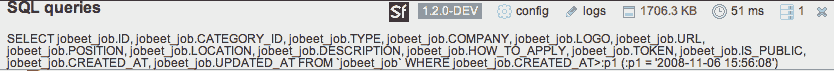
Object Serialization
Even if the above code works, it is far from perfect as it does not take into account some requirements from day 2:
"A user can come back to re-activate or extend the validity of the job ad for an extra 30 days..."
But as the above code only relies on the created_at value, and because this
column stores the creation date, we cannot satisfy the above requirement.
But if you remember the database schema we have described during day 3, we also have defined an expires_at column. Currently, if this value is not set in fixture file, it remains always empty. But when a job is created, it can be automatically set to 30 days after the current date.
When you need to do something automatically before a Propel object is
serialized to the database, you can override the save() method of the model
class:
// lib/model/JobeetJob.php class JobeetJob extends BaseJobeetJob { public function save(PropelPDO $con = null) { if ($this->isNew() && !$this->getExpiresAt()) { $now = $this->getCreatedAt() ? $this->getCreatedAt('U') : time(); $this->setExpiresAt($now + 86400 * 30); } return parent::save($con); } // ... }
The isNew() method returns true when the object has not been serialized yet
in the database, and false otherwise.
Now, let's change the action to use the expires_at column instead of the
created_at one to select the active jobs:
public function executeIndex(sfWebRequest $request) { $criteria = new Criteria(); $criteria->add(JobeetJobPeer::EXPIRES_AT, time(), Criteria::GREATER_THAN); $this->jobeet_jobs = JobeetJobPeer::doSelect($criteria); }
We restrict the query to only select jobs with the expires_at date in the
future.
More with Fixtures
Refreshing the Jobeet homepage in your browser won't change anything as the jobs in the database have been posted just a few days ago. Let's change the fixtures to add a job that is already expired:
# data/fixtures/020_jobs.yml
JobeetJob:
# other jobs
expired_job:
category_id: programming
company: Sensio Labs
position: Web Developer
location: Paris, France
description: |
Lorem ipsum dolor sit amet, consectetur
adipisicing elit.
how_to_apply: Send your resume to lorem.ipsum [at] dolor.sit
is_public: true
is_activated: true
created_at: 2005-12-01
token: job_expired
email: job@example.com
note
Be careful when you copy and paste code in a fixture file to not break the
indentation. The expired_job must only have two spaces before it.
As you can see in the job we have added in the fixture file, the created_at
column value can be defined even if it is automatically filled by Propel. The
defined value will override the default one. Reload the fixtures and refresh
your browser to ensure that the old job does not show up:
$ php symfony propel:data-load
You can also execute the following query to make sure that the expires_at
column is automatically filled by the save() method, based on the created_at
value:
SELECT `position`, `created_at`, `expires_at` FROM `jobeet_job`;
Custom Configuration
In the JobeetJob::save() method, we have hardcoded the number of days for the
job to expire. It would have been better to make the 30 days configurable. The
symfony framework provides a built-in configuration file for
application specific settings, the app.yml file.
This YAML file can contain any setting you want:
# apps/frontend/config/app.yml all: active_days: 30
In the application, these settings are available through the global sfConfig
class:
sfConfig::get('app_active_days')
The setting has been prefixed by app_ because the sfConfig class also
provides access to symfony settings as we will see later on.
Let's update the code to take this new setting into account:
public function save(PropelPDO $con = null) { if ($this->isNew() && !$this->getExpiresAt()) { $now = $this->getCreatedAt() ? $this->getCreatedAt('U') : time(); $this->setExpiresAt($now + 86400 * sfConfig::get('app_active_days')); } return parent::save($con); }
The app.yml configuration file is a great way to centralize global
settings|Global Settings for your application.
Last, if you need project-wide settings, just create a
new app.yml file in the config folder at the root of your symfony project.
Refactoring
Although the code we have written works fine, it's not quite right yet. Can you spot the problem?
The Criteria code does not belong to the action (the Controller layer), it
belongs to the Model layer. In the MVC model, the Model defines all the
business logic, and the Controller only calls the Model to
retrieve data from it. As the code returns a collection of jobs, let's move the
code to the JobeetJobPeer class and create a getActiveJobs() method:
[php]
// lib/model/JobeetJobPeer.php
class JobeetJobPeer extends BaseJobeetJobPeer
{
static public function getActiveJobs()
{
$criteria = new Criteria();
$criteria->add(self::EXPIRES_AT, time(), Criteria::GREATER_THAN);
return self::doSelect($criteria); } }
Now the action code can use this new method to retrieve the active jobs.
public function executeIndex(sfWebRequest $request) { $this->jobeet_jobs = JobeetJobPeer::getActiveJobs(); }
This refactoring has several benefits over the previous code:
- The logic to get the active jobs is now in the Model, where it belongs
- The code in the controller is thinner and much more readable
- The
getActiveJobs()method is re-usable (for instance in another action) - The model code is now unit testable
Let's sort the jobs by the expires_at column:
static public function getActiveJobs() { $criteria = new Criteria(); $criteria->add(self::EXPIRES_AT, time(), Criteria::GREATER_THAN); $criteria->addDescendingOrderByColumn(self::EXPIRES_AT); return self::doSelect($criteria); }
The addDescendingOrderByColumn() method adds an ORDER BY clause to the
generated SQL (addAscendingOrderByColumn() also exists).
Categories on the Homepage
From the second day's requirements:
"The jobs are sorted by category and then by publication date (newer jobs first)."
Until now, we have not taken the job category into account. From the requirements, the homepage must display jobs by category. First, we need to get all categories with at least one active job.
Open the JobeetCategoryPeer class and add a getWithJobs() method:
// lib/model/JobeetCategoryPeer.php class JobeetCategoryPeer extends BaseJobeetCategoryPeer { static public function getWithJobs() { $criteria = new Criteria(); $criteria->addJoin(self::ID, JobeetJobPeer::CATEGORY_ID); $criteria->add(JobeetJobPeer::EXPIRES_AT, time(), Criteria::GREATER_THAN); $criteria->setDistinct(); return self::doSelect($criteria); } }
The Criteria::addJoin() method adds a JOIN clause to the generated SQL. By
default, the join condition is added to the WHERE clause. You can also change
the join operator by adding a third argument (Criteria::LEFT_JOIN,
Criteria::RIGHT_JOIN, and Criteria::INNER_JOIN).
Change the index action accordingly:
// apps/frontend/modules/job/actions/actions.class.php public function executeIndex(sfWebRequest $request) { $this->categories = JobeetCategoryPeer::getWithJobs(); }
In the template, we need to iterate through all categories and display the active jobs:
// apps/frontend/modules/job/templates/indexSuccess.php <?php use_stylesheet('jobs.css') ?> <div id="jobs"> <?php foreach ($categories as $category): ?> <div class="category_<?php echo Jobeet::slugify($category->getName()) ?>"> <div class="category"> <div class="feed"> <a href="">Feed</a> </div> <h1><?php echo $category ?></h1> </div> <table class="jobs"> <?php foreach ($category->getActiveJobs() as $i => $job): ?> <tr class="<?php echo fmod($i, 2) ? 'even' : 'odd' ?>"> <td class="location"> <?php echo $job->getLocation() ?> </td> <td class="position"> <?php echo link_to($job->getPosition(), 'job_show_user', $job) ?> </td> <td class="company"> <?php echo $job->getCompany() ?> </td> </tr> <?php endforeach; ?> </table> </div> <?php endforeach; ?> </div>
note
To display the category name in the template, we have used echo $category.
Does this sound weird? $category is an object, how can echo magically
display the category name? The answer was given during day 3 when we have
defined the magic __toString() method for all the model classes.
For this to work, we need to add the getActiveJobs() method to the
JobeetCategory class that returns the active jobs for the category object:
// lib/model/JobeetCategory.php public function getActiveJobs() { $criteria = new Criteria(); $criteria->add(JobeetJobPeer::CATEGORY_ID, $this->getId()); return JobeetJobPeer::getActiveJobs($criteria); }
In the add() call, we have omitted the third argument as Criteria::EQUAL is
the default value.
The JobeetCategory::getActiveJobs() method uses the
JobeetJobPeer::getActiveJobs() method to retrieve the active jobs for the
given category.
When calling the JobeetJobPeer::getActiveJobs(), we want to restrict the
condition even more by providing a category. Instead of passing the category
object, we have decided to pass a Criteria object as this is the best way to
encapsulate a generic condition.
The getActiveJobs() needs to merge this Criteria argument with its own
criteria. As the Criteria is an object, this is quite simple:
// lib/model/JobeetJobPeer.php static public function getActiveJobs(Criteria $criteria = null) { if (is_null($criteria)) { $criteria = new Criteria(); } $criteria->add(JobeetJobPeer::EXPIRES_AT, time(), Criteria::GREATER_THAN); $criteria->addDescendingOrderByColumn(self::EXPIRES_AT); return self::doSelect($criteria); }
Limit the Results
There is still one requirement to implement for the homepage job list:
"For each category, the list only shows the first 10 jobs and a link allows to list all the jobs for a given category."
That's simple enough to add to the getActiveJobs() method:
// lib/model/JobeetCategory.php public function getActiveJobs($max = 10) { $criteria = new Criteria(); $criteria->add(JobeetJobPeer::CATEGORY_ID, $this->getId()); $criteria->setLimit($max); return JobeetJobPeer::getActiveJobs($criteria); }
The appropriate LIMIT clause is now hard-coded into the Model, but it is
better for this value to be configurable. Change the template to pass a maximum
number of jobs set in app.yml:
<!-- apps/frontend/modules/job/templates/indexSuccess.php --> <?php foreach ($category->getActiveJobs(sfConfig::get('app_max_jobs_on_homepage')) as $i => $job): ?>
and add a new setting in app.yml:
all: active_days: 30 max_jobs_on_homepage: 10
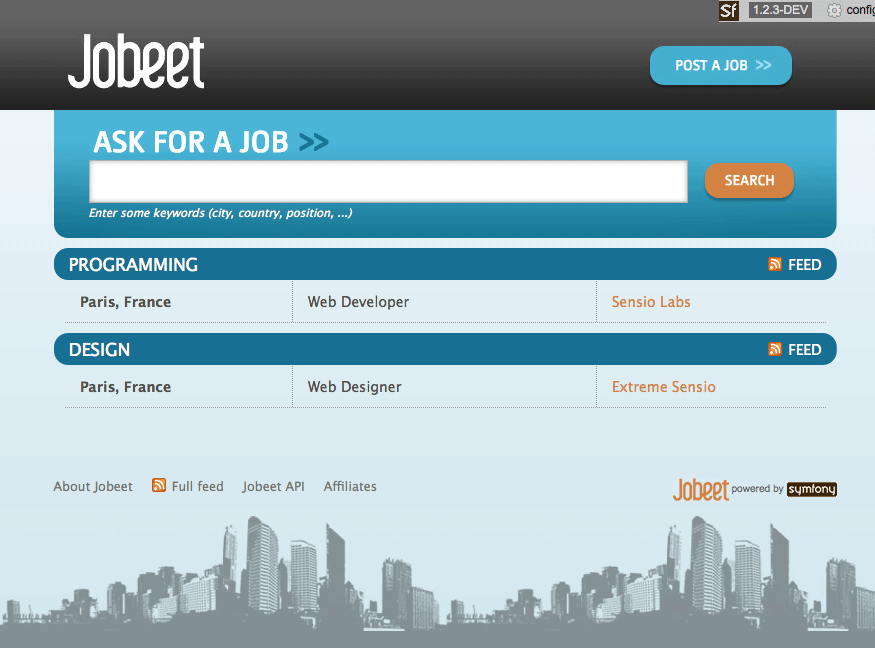
Dynamic Fixtures
Unless you lower the max_jobs_on_homepage setting to one, you won't see any
difference. We need to add a bunch of jobs to the fixture. So, you
can copy and paste an existing job ten or twenty times by hand... but there's a
better way. Duplication is bad, even in fixture files.
symfony to the rescue! YAML files in symfony can contain PHP code that will be
evaluated just before the parsing of the file. Edit the
020_jobs.yml fixtures file and add the following code at the end:
# Starts at the beginning of the line (no whitespace before) <?php for ($i = 100; $i <= 130; $i++): ?> job_<?php echo $i ?>: category_id: programming company: Company <?php echo $i."\n" ?> position: Web Developer location: Paris, France description: Lorem ipsum dolor sit amet, consectetur adipisicing elit. how_to_apply: | Send your resume to lorem.ipsum [at] company_<?php echo $i ?>.sit is_public: true is_activated: true token: job_<?php echo $i."\n" ?> email: job@example.com <?php endfor ?>
Be careful, the YAML parser won't like you if you mess up with Indentation. Keep in mind the following simple tips when adding PHP code to a YAML file:
The
<?php ?>statements must always start the line or be embedded in a value.If a
<?php ?>statement ends a line, you need to explicly output a new line ("\n").
You can now reload the fixtures with the propel:data-load task and see if only
10 jobs are displayed on the homepage for the Programming category. In the
following screenshot, we have changed the maximum number of jobs to five to make
the image smaller:
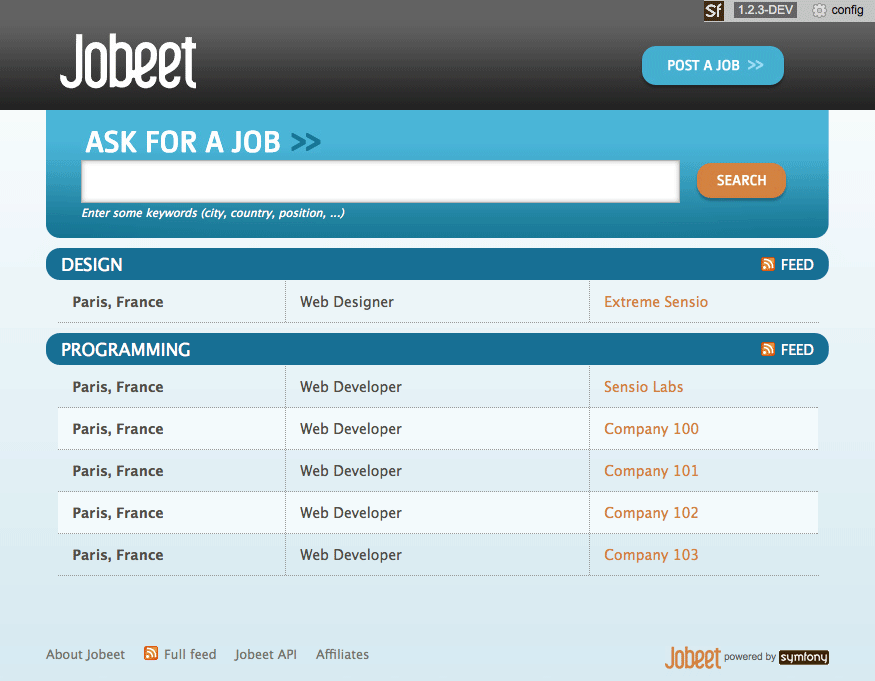
Secure the Job Page
When a job expires, even if you know the URL, it must not be possible to access
it anymore. Try the URL for the expired job (replace the id with the actual
id in your database - SELECT id, token FROM jobeet_job WHERE expires_at <
NOW()):
/frontend_dev.php/job/sensio-labs/paris-france/ID/web-developer-expired
Instead of displaying the job, we need to forward the user to a 404 page. But how can we do this as the job is retrieved automatically by the route?
By default, the sfPropelRoute uses the standard doSelectOne() method to
retrieve the object, but you can change it by providing a
method_for_criteria option in the route configuration:
# apps/frontend/config/routing.yml
job_show_user:
url: /job/:company_slug/:location_slug/:id/:position_slug
class: sfPropelRoute
options:
model: JobeetJob
type: object
method_for_criteria: doSelectActive
param: { module: job, action: show }
requirements:
id: \d+
sf_method: [GET]
The doSelectActive() method will receive the Criteria object built by the
route:
// lib/model/JobeetJobPeer.php class JobeetJobPeer extends BaseJobeetJobPeer { static public function doSelectActive(Criteria $criteria) { $criteria->add(JobeetJobPeer::EXPIRES_AT, time(), Criteria::GREATER_THAN); return self::doSelectOne($criteria); } // ... }
Now, if you try to get an expired job, you will be forwarded to a 404 page.
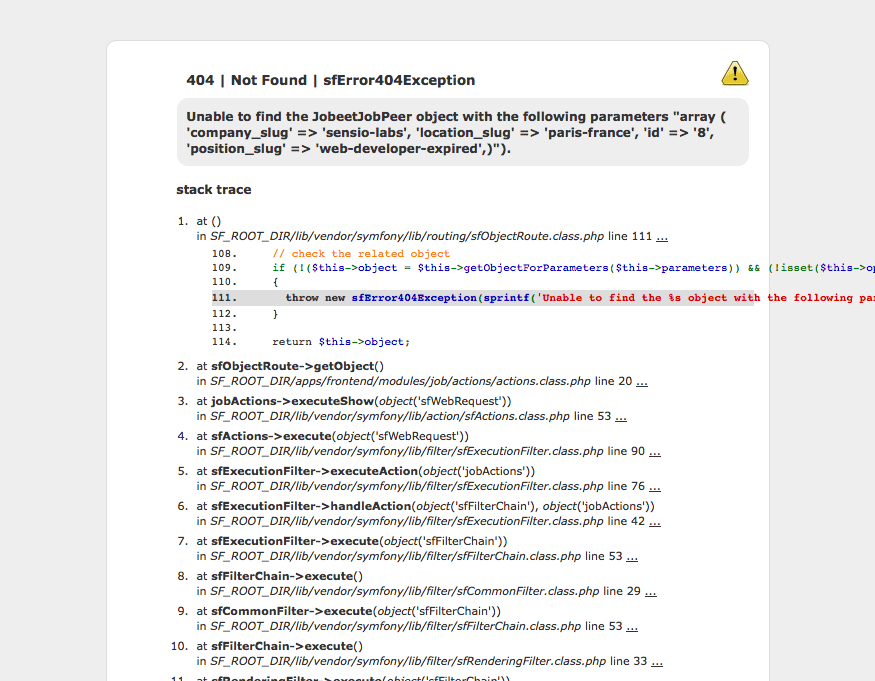
Link to the Category Page
Now, let's add a link to the category page on the homepage and create the category page.
But, wait a minute. the hour is not yet over and we haven't worked that much. So, you have plenty of free time and enough knowledge to implement this all by yourself! Let's make an exercise of it. Check back tomorrow for our implementation.
Final Thoughts
Do work on an implementation on your local Jobeet project. Please, abuse the online API documentation and all the free documentation available on the symfony website to help you out. Tomorrow, we will give you the solution on how to implement this feature.
This work is licensed under the Creative Commons Attribution-Share Alike 3.0 Unported License license.