Die Benutzeroberfläche erstellen
Es ist nun alles vorhanden, um die erste Version des User Interfaces der Website zu erstellen. Wir werden es nicht schön machen, sondern vorerst nur funktionsfähig.
Erinnerst Du dich an die Anpassung, die wir im Controller für das Easter egg durchführen mussten um Sicherheitsprobleme zu vermeiden? Aus diesem Grund werden wir für unsere Templates nicht PHP verwenden. Stattdessen verwenden wir Twig. Twig übernimmt nicht nur die sichere Ausgabe (Output escaping) für uns, es bringt auch eine Menge netter Features mit, die wir nutzen werden, wie z. B. die Vererbung von Templates.
Twig für Templates verwenden
Alle Seiten der Website haben das gleiche Layout. Bei der Installation von Twig wurde automatisch ein templates/-Verzeichnis erstellt und auch ein Beispiel-Layout in base.html.twig.
1 2 3 4 5 6 7 8 9 10 11 12 13 14 15 16 17 18 19
<!DOCTYPE html>
<html>
<head>
<meta charset="UTF-8">
<title>{% block title %}Welcome!{% endblock %}</title>
<link rel="icon" href="data:image/svg+xml,<svg xmlns=%22http://www.w3.org/2000/svg%22 viewBox=%220 0 128 128%22><text y=%221.2em%22 font-size=%2296%22>⚫️</text></svg>">
{# Run `composer require symfony/webpack-encore-bundle` to start using Symfony UX #}
{% block stylesheets %}
{{ encore_entry_link_tags('app') }}
{% endblock %}
{% block javascripts %}
{{ encore_entry_script_tags('app') }}
{% endblock %}
</head>
<body>
{% block body %}{% endblock %}
</body>
</html>Ein Layout kann block-Elemente definieren, an denen untergeordnete Templates, die das Layout erweitern, ihren Inhalt hinzufügen.
Erstellen wir ein Template für die Homepage des Projekts in templates/conference/index.html.twig:
1 2 3 4 5 6 7 8 9 10 11
{% extends 'base.html.twig' %}
{% block title %}Conference Guestbook{% endblock %}
{% block body %}
<h2>Give your feedback!</h2>
{% for conference in conferences %}
<h4>{{ conference }}</h4>
{% endfor %}
{% endblock %}Das Template erweitert base.html.twig und definiert die Blöcke title und body neu.
Die {% %}-Notation in einem Template enthalten Anweisungen zu Aktionen und Struktur.
Die {{ }}-Notation wird verwendet, um etwas auszugeben. {{ conference }} zeigt die Darstellung der Konferenz an (Ergebnis des Aufrufs __toString des Conference-Objekts).
Twig im Controller nutzen
Aktualisiere den Controller, um das Twig-Template zu rendern:
1 2 3 4 5 6 7 8 9 10 11 12 13 14 15 16 17 18 19 20 21 22 23 24 25 26 27 28 29 30 31
--- a/src/Controller/ConferenceController.php
+++ b/src/Controller/ConferenceController.php
@@ -2,22 +2,19 @@
namespace App\Controller;
+use App\Repository\ConferenceRepository;
use Symfony\Bundle\FrameworkBundle\Controller\AbstractController;
use Symfony\Component\HttpFoundation\Response;
use Symfony\Component\Routing\Attribute\Route;
+use Twig\Environment;
class ConferenceController extends AbstractController
{
#[Route('/', name: 'homepage')]
- public function index(): Response
+ public function index(Environment $twig, ConferenceRepository $conferenceRepository): Response
{
- return new Response(<<<EOF
- <html>
- <body>
- <img src="/images/under-construction.gif" />
- </body>
- </html>
- EOF
- );
+ return new Response($twig->render('conference/index.html.twig', [
+ 'conferences' => $conferenceRepository->findAll(),
+ ]));
}
}Hier passiert eine Menge.
Um ein Template rendern zu können, benötigen wir das Twig-Environment-Objekt (den Haupteintrittspunkt des Twig). Beachte, dass wir nach der Twig-Instanz fragen, indem wir sie in der Controllermethode typenabhängig einfügen (Type-Hinting). Symfony ist intelligent genug, um zu wissen, wie man das richtige Objekt injiziert.
Wir benötigen auch das Konferenz-Repository, um alle Konferenzen aus der Datenbank zu erhalten.
Im Controller-Code rendert die render()-Methode das Template und übergibt ein Array von Variablen an das Template. Wir übergeben die Liste der Conference-Objekte als conferences-Variable.
Ein Controller ist eine Standard-PHP-Klasse. Wir müssen die AbstractController-Klasse nicht einmal erweitern, wenn wir unsere Dependencies explizit verwenden möchten. Du könntest daher die Vererbung von AbstractController entfernen (aber tu es nicht, da wir die schönen Abkürzungen, die der AbstractController bietet, in zukünftigen Schritten verwenden werden).
Die Seite für eine Konferenz erstellen
Jede Konferenz sollte eine eigene Seite haben, auf der die Kommentare angezeigt werden. Das Hinzufügen einer neuen Seite besteht aus der Erstellung eines Controllers, der Definition einer Route für diesen und der Erstellung des zugehörigen Templates.
Füge eine show()-Methode in src/Controller/ConferenceController.php hinzu:
1 2 3 4 5 6 7 8 9 10 11 12 13 14 15 16 17 18 19 20 21 22 23 24 25
--- a/src/Controller/ConferenceController.php
+++ b/src/Controller/ConferenceController.php
@@ -2,6 +2,8 @@
namespace App\Controller;
+use App\Entity\Conference;
+use App\Repository\CommentRepository;
use App\Repository\ConferenceRepository;
use Symfony\Bundle\FrameworkBundle\Controller\AbstractController;
use Symfony\Component\HttpFoundation\Response;
@@ -17,4 +19,13 @@ class ConferenceController extends AbstractController
'conferences' => $conferenceRepository->findAll(),
]));
}
+
+ #[Route('/conference/{id}', name: 'conference')]
+ public function show(Environment $twig, Conference $conference, CommentRepository $commentRepository): Response
+ {
+ return new Response($twig->render('conference/show.html.twig', [
+ 'conference' => $conference,
+ 'comments' => $commentRepository->findBy(['conference' => $conference], ['createdAt' => 'DESC']),
+ ]));
+ }
}Diese Methode hat ein besonderes Verhalten, das wir noch nicht gesehen haben. Wir bitten darum, dass eine Conference-Instanz in die Methode injiziert wird. Aber es kann viele davon in der Datenbank geben. Symfony ist in der Lage, die {id} aus dem Request-Pfad zu nutzen (id ist der Primärschlüssel der conference-Tabelle).
Das Abrufen der Kommentare zur Konferenz kann über die findBy()-Methode erfolgen, deren erstes Argument ein Abfragekriterium ist.
Der letzte Schritt ist die Erstellung der Datei templates/conference/show.html.twig:
1 2 3 4 5 6 7 8 9 10 11 12 13 14 15 16 17 18 19 20 21 22 23 24
{% extends 'base.html.twig' %}
{% block title %}Conference Guestbook - {{ conference }}{% endblock %}
{% block body %}
<h2>{{ conference }} Conference</h2>
{% if comments|length > 0 %}
{% for comment in comments %}
{% if comment.photofilename %}
<img src="{{ asset('uploads/photos/' ~ comment.photofilename) }}" style="max-width: 200px" />
{% endif %}
<h4>{{ comment.author }}</h4>
<small>
{{ comment.createdAt|format_datetime('medium', 'short') }}
</small>
<p>{{ comment.text }}</p>
{% endfor %}
{% else %}
<div>No comments have been posted yet for this conference.</div>
{% endif %}
{% endblock %}In diesem Template verwenden wir die |-Notation, um Twig Filter aufzurufen. Ein Filter transformiert einen Wert. comments|length liefert die Anzahl der Kommentare und comment.createdAt|format_datetime('medium', 'short') formatiert das Datum in einer für den Menschen lesbaren Darstellung.
Versuche, die "erste" Konferenz über /conference/1 zu erreichen und beachte den folgenden Fehler:
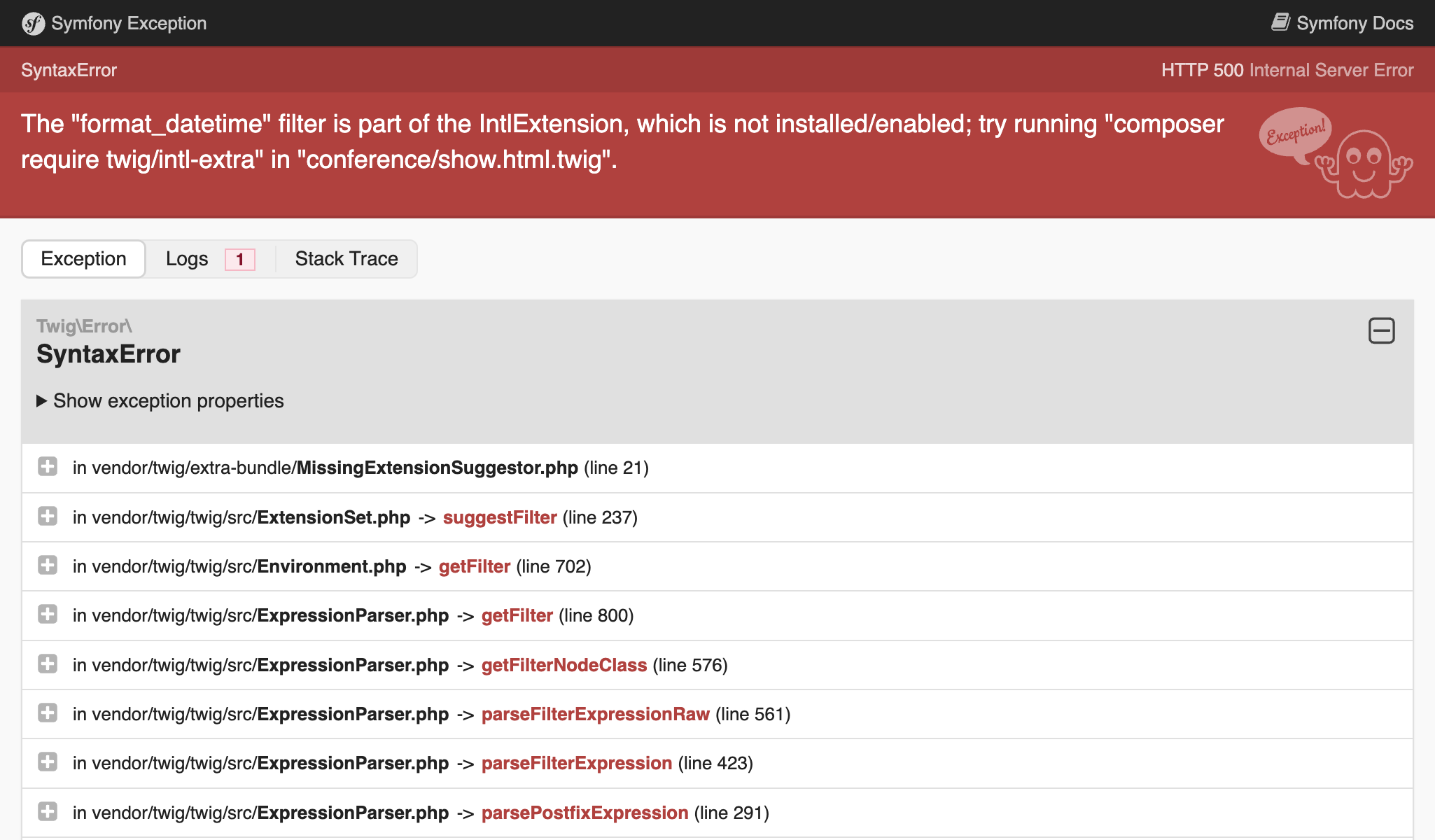
Der Fehler kommt vom format_datetime-Filter, der nicht Teil der Twig-Kernfunktionalität ist. Die Fehlermeldung gibt Dir einen Hinweis darauf, welches Paket installiert werden sollte, um das Problem zu beheben:
1
$ symfony composer req "twig/intl-extra:^3"Jetzt funktioniert die Seite einwandfrei.
Seiten untereinander verlinken
Der allerletzte Schritt, um unsere erste Version der Benutzeroberfläche fertigzustellen, ist die Verknüpfung der Konferenzseiten von der Homepage aus:
1 2 3 4 5 6 7 8 9 10 11
--- a/templates/conference/index.html.twig
+++ b/templates/conference/index.html.twig
@@ -7,5 +7,8 @@
{% for conference in conferences %}
<h4>{{ conference }}</h4>
+ <p>
+ <a href="/conference/{{ conference.id }}">View</a>
+ </p>
{% endfor %}
{% endblock %}Jedoch ist die direkte, feste Nutzung eines Pfades aus mehreren Gründen eine schlechte Idee. Der Hauptgrund dafür ist folgender: Wenn Du den Pfad änderst (z. B. von /conference/{id} nach /conferences/{id}), müssen alle Links manuell aktualisiert werden.
Verwende stattdessen die Twig-Funktion path() und den Namen der Route:
1 2 3 4 5 6 7 8 9 10 11
--- a/templates/conference/index.html.twig
+++ b/templates/conference/index.html.twig
@@ -8,7 +8,7 @@
{% for conference in conferences %}
<h4>{{ conference }}</h4>
<p>
- <a href="/conference/{{ conference.id }}">View</a>
+ <a href="{{ path('conference', { id: conference.id }) }}">View</a>
</p>
{% endfor %}
{% endblock %}Die path()-Funktion generiert den Pfad zu einer Seite anhand ihres Routennamens. Die Werte der Routenparameter werden als Twig Map übergeben.
Seitenzahlen bei den Kommentaren (Pagination)
Mit Tausenden von Teilnehmern können wir viele Kommentare erwarten. Wenn wir sie alle auf einer einzigen Seite anzeigen, wird diese sehr schnell wachsen.
Erstelle eine getCommentPaginator()-Methode im Comment-Repository, die einen Comment-Paginator basierend auf einer Konferenz und einem Offset (nach dem gestartet wird) zurückgibt:
1 2 3 4 5 6 7 8 9 10 11 12 13 14 15 16 17 18 19 20 21 22 23 24 25 26 27 28 29 30 31 32 33 34 35 36 37 38 39 40 41
--- a/src/Repository/CommentRepository.php
+++ b/src/Repository/CommentRepository.php
@@ -3,8 +3,10 @@
namespace App\Repository;
use App\Entity\Comment;
+use App\Entity\Conference;
use Doctrine\Bundle\DoctrineBundle\Repository\ServiceEntityRepository;
use Doctrine\Persistence\ManagerRegistry;
+use Doctrine\ORM\Tools\Pagination\Paginator;
/**
* @extends ServiceEntityRepository<Comment>
@@ -16,11 +18,27 @@ use Doctrine\Persistence\ManagerRegistry;
*/
class CommentRepository extends ServiceEntityRepository
{
+ public const COMMENTS_PER_PAGE = 2;
+
public function __construct(ManagerRegistry $registry)
{
parent::__construct($registry, Comment::class);
}
+ public function getCommentPaginator(Conference $conference, int $offset): Paginator
+ {
+ $query = $this->createQueryBuilder('c')
+ ->andWhere('c.conference = :conference')
+ ->setParameter('conference', $conference)
+ ->orderBy('c.createdAt', 'DESC')
+ ->setMaxResults(self::COMMENTS_PER_PAGE)
+ ->setFirstResult($offset)
+ ->getQuery()
+ ;
+
+ return new Paginator($query);
+ }
+
// /**
// * @return Comment[] Returns an array of Comment objects
// */Wir haben die maximale Anzahl der Kommentare pro Seite auf 2 festgelegt, um das Testen zu erleichtern.
Um die Seitenzahlen im Template zu verwalten, übergebe Twig den Doctrine Paginator anstelle der Doctrine Collection:
1 2 3 4 5 6 7 8 9 10 11 12 13 14 15 16 17 18 19 20 21 22 23 24 25 26 27 28 29
--- a/src/Controller/ConferenceController.php
+++ b/src/Controller/ConferenceController.php
@@ -6,6 +6,7 @@ use App\Entity\Conference;
use App\Repository\CommentRepository;
use App\Repository\ConferenceRepository;
use Symfony\Bundle\FrameworkBundle\Controller\AbstractController;
+use Symfony\Component\HttpFoundation\Request;
use Symfony\Component\HttpFoundation\Response;
use Symfony\Component\Routing\Attribute\Route;
use Twig\Environment;
@@ -21,11 +22,16 @@ class ConferenceController extends AbstractController
}
#[Route('/conference/{id}', name: 'conference')]
- public function show(Environment $twig, Conference $conference, CommentRepository $commentRepository): Response
+ public function show(Request $request, Environment $twig, Conference $conference, CommentRepository $commentRepository): Response
{
+ $offset = max(0, $request->query->getInt('offset', 0));
+ $paginator = $commentRepository->getCommentPaginator($conference, $offset);
+
return new Response($twig->render('conference/show.html.twig', [
'conference' => $conference,
- 'comments' => $commentRepository->findBy(['conference' => $conference], ['createdAt' => 'DESC']),
+ 'comments' => $paginator,
+ 'previous' => $offset - CommentRepository::COMMENTS_PER_PAGE,
+ 'next' => min(count($paginator), $offset + CommentRepository::COMMENTS_PER_PAGE),
]));
}
}Der Controller bekommt offset aus dem Request-Query-String ($request->query) als Ganzzahl (getInt()) und setzt es standardmäßig auf 0, wenn dieser Parameter nicht verfügbar ist.
Die zurück- und weiter-Offsets werden basierend auf allen Informationen, die wir vom Paginator haben, berechnet.
Aktualisiere nun das Template, um Links zur nächsten und vorherigen Seite hinzuzufügen:
1 2 3 4 5 6 7 8 9 10 11 12 13 14 15 16 17 18 19 20 21 22 23 24 25
--- a/templates/conference/show.html.twig
+++ b/templates/conference/show.html.twig
@@ -6,6 +6,8 @@
<h2>{{ conference }} Conference</h2>
{% if comments|length > 0 %}
+ <div>There are {{ comments|length }} comments.</div>
+
{% for comment in comments %}
{% if comment.photofilename %}
<img src="{{ asset('uploads/photos/' ~ comment.photofilename) }}" style="max-width: 200px" />
@@ -18,6 +20,13 @@
<p>{{ comment.text }}</p>
{% endfor %}
+
+ {% if previous >= 0 %}
+ <a href="{{ path('conference', { id: conference.id, offset: previous }) }}">Previous</a>
+ {% endif %}
+ {% if next < comments|length %}
+ <a href="{{ path('conference', { id: conference.id, offset: next }) }}">Next</a>
+ {% endif %}
{% else %}
<div>No comments have been posted yet for this conference.</div>
{% endif %}Du solltest nun in der Lage sein, über die Links "Zurück" und "Weiter" durch die Kommentare zu navigieren:
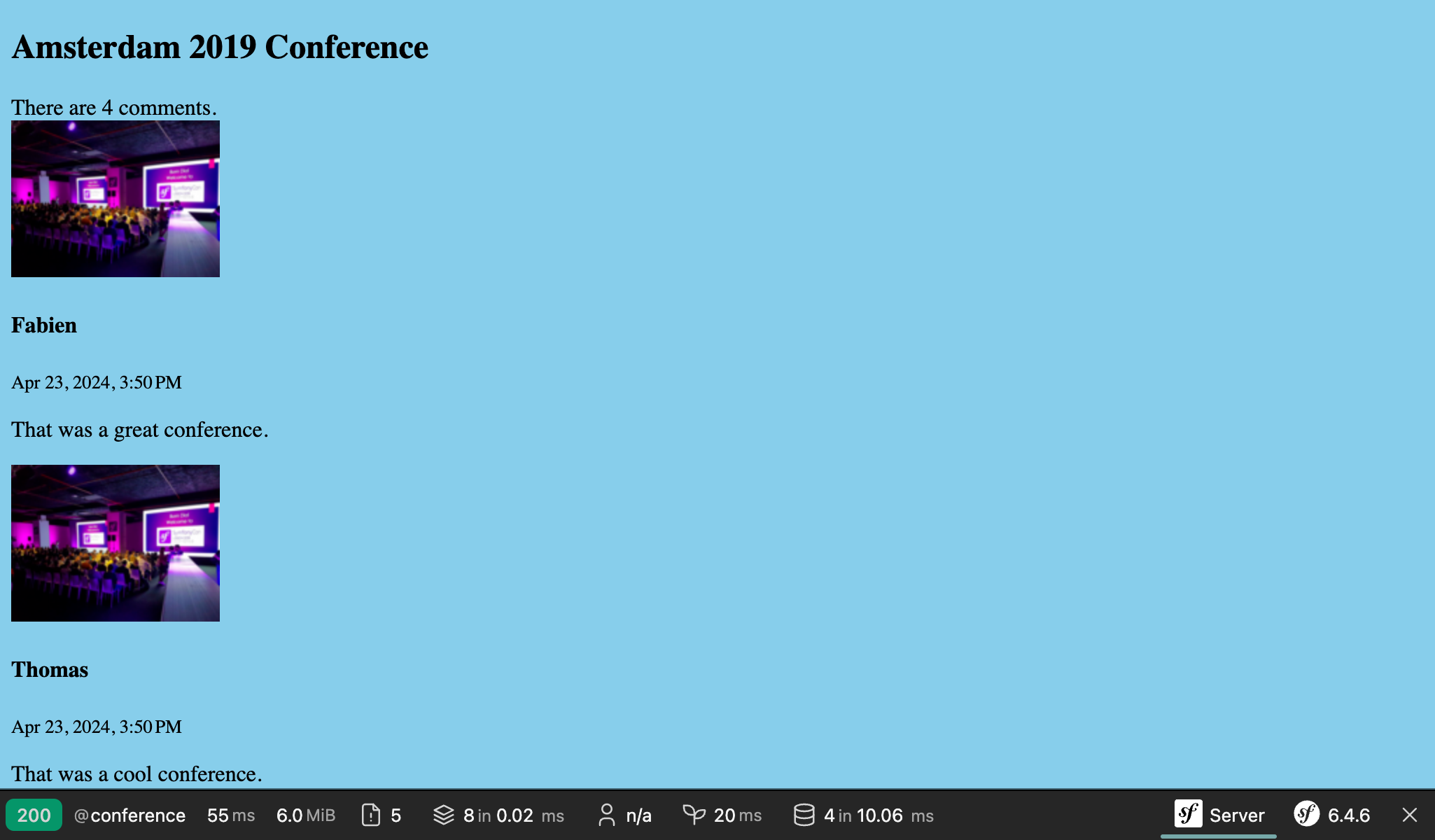
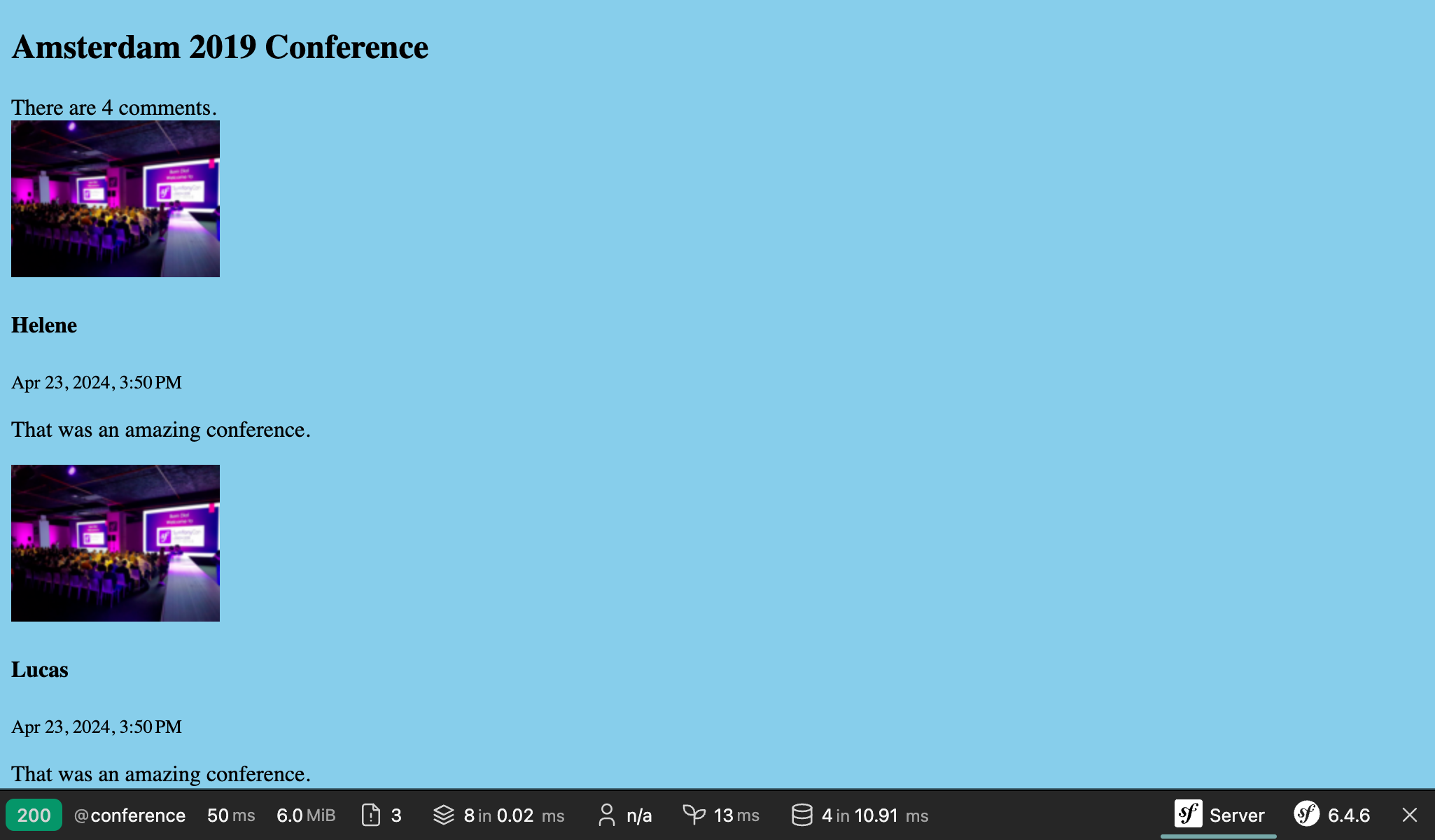
Refactoring des Controllers
Du hast vielleicht bemerkt, dass beide Methoden in ConferenceController eine Twig-Environment als Argument erwarten. Anstatt es in jede Methode zu injizieren, setzen wir eine render() Hilfs-Methode ein, die durch die Parent-Klasse bereitgestellt wird:
1 2 3 4 5 6 7 8 9 10 11 12 13 14 15 16 17 18 19 20 21 22 23 24 25 26 27 28 29 30 31 32 33 34 35 36 37 38
--- a/src/Controller/ConferenceController.php
+++ b/src/Controller/ConferenceController.php
@@ -9,29 +9,28 @@ use Symfony\Bundle\FrameworkBundle\Controller\AbstractController;
use Symfony\Component\HttpFoundation\Request;
use Symfony\Component\HttpFoundation\Response;
use Symfony\Component\Routing\Attribute\Route;
-use Twig\Environment;
class ConferenceController extends AbstractController
{
#[Route('/', name: 'homepage')]
- public function index(Environment $twig, ConferenceRepository $conferenceRepository): Response
+ public function index(ConferenceRepository $conferenceRepository): Response
{
- return new Response($twig->render('conference/index.html.twig', [
+ return $this->render('conference/index.html.twig', [
'conferences' => $conferenceRepository->findAll(),
- ]));
+ ]);
}
#[Route('/conference/{id}', name: 'conference')]
- public function show(Request $request, Environment $twig, Conference $conference, CommentRepository $commentRepository): Response
+ public function show(Request $request, Conference $conference, CommentRepository $commentRepository): Response
{
$offset = max(0, $request->query->getInt('offset', 0));
$paginator = $commentRepository->getCommentPaginator($conference, $offset);
- return new Response($twig->render('conference/show.html.twig', [
+ return $this->render('conference/show.html.twig', [
'conference' => $conference,
'comments' => $paginator,
'previous' => $offset - CommentRepository::COMMENTS_PER_PAGE,
'next' => min(count($paginator), $offset + CommentRepository::COMMENTS_PER_PAGE),
- ]));
+ ]);
}
}Weiterführendes

