Prendere decisioni con un Workflow
Avere uno stato per un modello è abbastanza comune. Lo stato del commento è determinato solo dallo spam checker. E se aggiungessimo altri fattori sui quali prendere delle decisioni?
Potremmo fare in modo che sia l'amministratore del sito a moderare tutti i commenti dopo il controllo dello spam. Il tutto si tradurrebbe in qualcosa di simile:
- Iniziamo con l'assegnare un stato
submittedquando un commento viene inviato da un utente; - Lasciamo che lo spam checker analizzi il commento e modifichi lo stato su
potential_spam,hamoppurerejected; - Se il commento non viene rifiutato dallo spam checker, aspettiamo che sia l'amministratore del sito a decidere se sia buono o meno, modificando lo stato in
publishedoppurerejected.
L'implementazione di questa logica è abbastanza semplice, ma come si può immaginare, all'aumentare del numero delle regole la complessità aumenterà. Invece di codificare noi stessi la logica, possiamo usare il componente Workflow di Symfony:
1
$ symfony composer req workflowDescrivere i workflow
Il workflow dei commenti può essere descritto nel file config/packages/workflow.yaml:
1 2 3 4 5 6 7 8 9 10 11 12 13 14 15 16 17 18 19 20 21 22 23 24 25 26 27 28 29 30 31 32 33 34 35 36 37 38 39 40 41
framework:
workflows:
comment:
type: state_machine
audit_trail:
enabled: "%kernel.debug%"
marking_store:
type: 'method'
property: 'state'
supports:
- App\Entity\Comment
initial_marking: submitted
places:
- submitted
- ham
- potential_spam
- spam
- rejected
- published
transitions:
accept:
from: submitted
to: ham
might_be_spam:
from: submitted
to: potential_spam
reject_spam:
from: submitted
to: spam
publish:
from: potential_spam
to: published
reject:
from: potential_spam
to: rejected
publish_ham:
from: ham
to: published
reject_ham:
from: ham
to: rejectedPer convalidare il workflow, generiamo una rappresentazione visiva:
1
$ symfony console workflow:dump comment | dot -Tpng -o workflow.png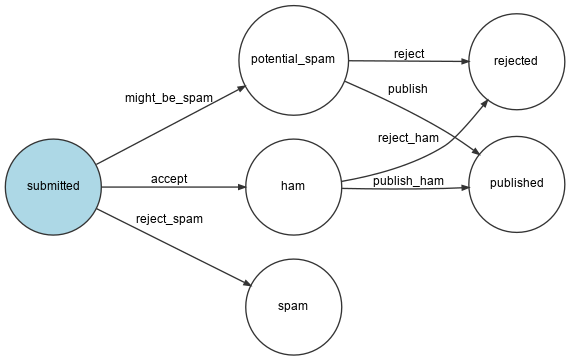
Note
Il comando dot fa parte dell'utility Graphviz.
Utilizzare un workflow
Sostituire la logica corrente nel gestore dei messaggi con il workflow:
1 2 3 4 5 6 7 8 9 10 11 12 13 14 15 16 17 18 19 20 21 22 23 24 25 26 27 28 29 30 31 32 33 34 35 36 37 38 39 40 41 42 43 44 45 46 47 48
--- a/src/MessageHandler/CommentMessageHandler.php
+++ b/src/MessageHandler/CommentMessageHandler.php
@@ -6,7 +6,10 @@ use App\Message\CommentMessage;
use App\Repository\CommentRepository;
use App\SpamChecker;
use Doctrine\ORM\EntityManagerInterface;
+use Psr\Log\LoggerInterface;
use Symfony\Component\Messenger\Attribute\AsMessageHandler;
+use Symfony\Component\Messenger\MessageBusInterface;
+use Symfony\Component\Workflow\WorkflowInterface;
#[AsMessageHandler]
class CommentMessageHandler
@@ -15,6 +18,9 @@ class CommentMessageHandler
private EntityManagerInterface $entityManager,
private SpamChecker $spamChecker,
private CommentRepository $commentRepository,
+ private MessageBusInterface $bus,
+ private WorkflowInterface $commentStateMachine,
+ private ?LoggerInterface $logger = null,
) {
}
@@ -25,12 +31,18 @@ class CommentMessageHandler
return;
}
- if (2 === $this->spamChecker->getSpamScore($comment, $message->getContext())) {
- $comment->setState('spam');
- } else {
- $comment->setState('published');
+ if ($this->commentStateMachine->can($comment, 'accept')) {
+ $score = $this->spamChecker->getSpamScore($comment, $message->getContext());
+ $transition = match ($score) {
+ 2 => 'reject_spam',
+ 1 => 'might_be_spam',
+ default => 'accept',
+ };
+ $this->commentStateMachine->apply($comment, $transition);
+ $this->entityManager->flush();
+ $this->bus->dispatch($message);
+ } elseif ($this->logger) {
+ $this->logger->debug('Dropping comment message', ['comment' => $comment->getId(), 'state' => $comment->getState()]);
}
-
- $this->entityManager->flush();
}
}La nuova logica è la seguente:
- Se la transizione
acceptè disponibile per il commento nel messaggio, controllare la presenza di spam; - A seconda del risultato, scegliere la transizione giusta da applicare;
- Chiamare
apply()per aggiornare il commento tramite una chiamata al metodosetState(); - Chiamare
flush()per salvare le modifiche nel database; - Inviare nuovamente il messaggio per avviare la transizione del workflow.
Poiché non abbiamo implementato la validazione da parte dell'amministratore, la prossima volta che il messaggio sarà consumato, verrà generato il seguente messaggio di log: "Dropping comment message".
Implementiamo un'auto-validazione fino al prossimo capitolo:
1 2 3 4 5 6 7 8 9 10 11 12
--- a/src/MessageHandler/CommentMessageHandler.php
+++ b/src/MessageHandler/CommentMessageHandler.php
@@ -41,6 +41,9 @@ class CommentMessageHandler
$this->commentStateMachine->apply($comment, $transition);
$this->entityManager->flush();
$this->bus->dispatch($message);
+ } elseif ($this->commentStateMachine->can($comment, 'publish') || $this->commentStateMachine->can($comment, 'publish_ham')) {
+ $this->commentStateMachine->apply($comment, $this->commentStateMachine->can($comment, 'publish') ? 'publish' : 'publish_ham');
+ $this->entityManager->flush();
} elseif ($this->logger) {
$this->logger->debug('Dropping comment message', ['comment' => $comment->getId(), 'state' => $comment->getState()]);
}Eseguire symfony server:log e aggiungere un commento nel frontend per vedere tutte le transizioni che si susseguono una dopo l'altra.
Trovare servizi nel Dependency Injection Container
Quando si utilizza la dependency injection, otteniamo i servizi dal dependency injection container attraverso il type hinting di un'interfaccia, oppure alcune volte attraverso il nome di una classe che rappresenta una implementazione concreta dell'interfaccia. Ma quando un'interfaccia ha più di una implementazione concreta, Symfony non può indovinare quale implementazione utilizzare. Abbiamo bisogno di un modo per essere espliciti.
Ci siamo appena imbattuti, nella sezione precedente, in un esempio in cui abbiamo iniettato l'interfaccia WorkflowInterface.
Sicome stiamo iniettando l'interfaccia generica WorkflowInterface nel costruttore, come può Symfony indovinare quale implementazione del workflow utilizzare? Symfony usa una convenzione basata sul nome dell'argomento: $commentStateMachine si riferisce alla variabile di configurazione del workflow comment (il cui tipo è state_machine). Provate con un altro argomento e fallirà.
Se non si ricorda la convezione, usare il comando debug::container. Cerchiamo tutti i servizi che contengono "workflow":
1 2 3 4 5 6 7 8 9 10 11 12 13 14
$ symfony console debug:container workflow
Select one of the following services to display its information:
[0] console.command.workflow_dump
[1] workflow.abstract
[2] workflow.marking_store.method
[3] workflow.registry
[4] workflow.security.expression_language
[5] workflow.twig_extension
[6] monolog.logger.workflow
[7] Symfony\Component\Workflow\Registry
[8] Symfony\Component\Workflow\WorkflowInterface $commentStateMachine
[9] Psr\Log\LoggerInterface $workflowLogger
>Si noti la scelta 8, Symfony\Component\Workflow\WorkflowInterface $commentStateMachine, che dice che l'uso di $commentStateMachine come nome di parametro ha un significato speciale.
Note
Avremmo potuto usare il comando debug:autowiring come visto in un capitolo precedente:
1
$ symfony console debug:autowiring workflowAndare oltre
- Documentazione su Workflows e State Machine e quando scegliere una o l'altra;
- Documentazione su Symfony Workflow.

