Making Decisions with a Workflow
Having a state for a model is quite common. The comment state is only determined by the spam checker. What if we add more decision factors?
We might want to let the website admin moderate all comments after the spam checker. The process would be something along the lines of:
- Start with a
submittedstate when a comment is submitted by a user; - Let the spam checker analyze the comment and switch the state to either
potential_spam,ham, orrejected; - If not rejected, wait for the website admin to decide if the comment is good enough by switching the state to
publishedorrejected.
Implementing this logic is not too complex, but you can imagine that adding more rules would greatly increase the complexity. Instead of coding the logic ourselves, we can use the Symfony Workflow Component:
1
$ symfony composer req workflowDescribing Workflows
The comment workflow can be described in the config/packages/workflow.yaml file:
1 2 3 4 5 6 7 8 9 10 11 12 13 14 15 16 17 18 19 20 21 22 23 24 25 26 27 28 29 30 31 32 33 34 35 36 37 38 39 40 41
framework:
workflows:
comment:
type: state_machine
audit_trail:
enabled: "%kernel.debug%"
marking_store:
type: 'method'
property: 'state'
supports:
- App\Entity\Comment
initial_marking: submitted
places:
- submitted
- ham
- potential_spam
- spam
- rejected
- published
transitions:
accept:
from: submitted
to: ham
might_be_spam:
from: submitted
to: potential_spam
reject_spam:
from: submitted
to: spam
publish:
from: potential_spam
to: published
reject:
from: potential_spam
to: rejected
publish_ham:
from: ham
to: published
reject_ham:
from: ham
to: rejectedTo validate the workflow, generate a visual representation:
1
$ symfony console workflow:dump comment | dot -Tpng -o workflow.png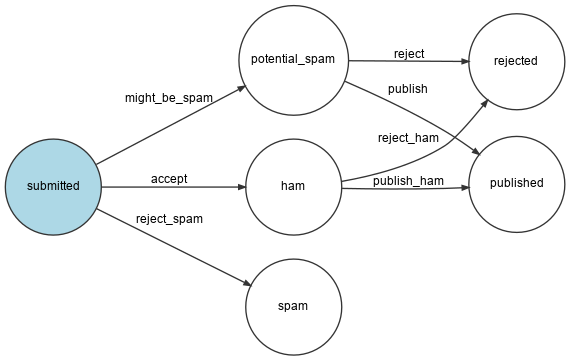
Note
The dot command is a part of the Graphviz utility.
Using a Workflow
Replace the current logic in the message handler with the workflow:
1 2 3 4 5 6 7 8 9 10 11 12 13 14 15 16 17 18 19 20 21 22 23 24 25 26 27 28 29 30 31 32 33 34 35 36 37 38 39 40 41 42 43 44 45 46 47 48
--- a/src/MessageHandler/CommentMessageHandler.php
+++ b/src/MessageHandler/CommentMessageHandler.php
@@ -6,7 +6,10 @@ use App\Message\CommentMessage;
use App\Repository\CommentRepository;
use App\SpamChecker;
use Doctrine\ORM\EntityManagerInterface;
+use Psr\Log\LoggerInterface;
use Symfony\Component\Messenger\Attribute\AsMessageHandler;
+use Symfony\Component\Messenger\MessageBusInterface;
+use Symfony\Component\Workflow\WorkflowInterface;
#[AsMessageHandler]
class CommentMessageHandler
@@ -15,6 +18,9 @@ class CommentMessageHandler
private EntityManagerInterface $entityManager,
private SpamChecker $spamChecker,
private CommentRepository $commentRepository,
+ private MessageBusInterface $bus,
+ private WorkflowInterface $commentStateMachine,
+ private ?LoggerInterface $logger = null,
) {
}
@@ -25,12 +31,18 @@ class CommentMessageHandler
return;
}
- if (2 === $this->spamChecker->getSpamScore($comment, $message->getContext())) {
- $comment->setState('spam');
- } else {
- $comment->setState('published');
+ if ($this->commentStateMachine->can($comment, 'accept')) {
+ $score = $this->spamChecker->getSpamScore($comment, $message->getContext());
+ $transition = match ($score) {
+ 2 => 'reject_spam',
+ 1 => 'might_be_spam',
+ default => 'accept',
+ };
+ $this->commentStateMachine->apply($comment, $transition);
+ $this->entityManager->flush();
+ $this->bus->dispatch($message);
+ } elseif ($this->logger) {
+ $this->logger->debug('Dropping comment message', ['comment' => $comment->getId(), 'state' => $comment->getState()]);
}
-
- $this->entityManager->flush();
}
}The new logic reads as follows:
- If the
accepttransition is available for the comment in the message, check for spam; - Depending on the outcome, choose the right transition to apply;
- Call
apply()to update the Comment via a call to thesetState()method; - Call
flush()to commit the changes to the database; - Re-dispatch the message to allow the workflow to transition again.
As we haven't implemented the admin validation, the next time the message is consumed, the "Dropping comment message" will be logged.
Let's implement an auto-validation until the next chapter:
1 2 3 4 5 6 7 8 9 10 11 12
--- a/src/MessageHandler/CommentMessageHandler.php
+++ b/src/MessageHandler/CommentMessageHandler.php
@@ -41,6 +41,9 @@ class CommentMessageHandler
$this->commentStateMachine->apply($comment, $transition);
$this->entityManager->flush();
$this->bus->dispatch($message);
+ } elseif ($this->commentStateMachine->can($comment, 'publish') || $this->commentStateMachine->can($comment, 'publish_ham')) {
+ $this->commentStateMachine->apply($comment, $this->commentStateMachine->can($comment, 'publish') ? 'publish' : 'publish_ham');
+ $this->entityManager->flush();
} elseif ($this->logger) {
$this->logger->debug('Dropping comment message', ['comment' => $comment->getId(), 'state' => $comment->getState()]);
}Run symfony server:log and add a comment in the frontend to see all transitions happening one after the other.
Finding Services from the Dependency Injection Container
When using dependency injection, we get services from the dependency injection container by type hinting an interface or sometimes a concrete implementation class name. But when an interface has several implementations, Symfony cannot guess which one you need. We need a way to be explicit.
We have just come across such an example with the injection of a WorkflowInterface in the previous section.
As we inject any instance of the generic WorkflowInterface interface in the contructor, how can Symfony guess which workflow implementation to use? Symfony uses a convention based on the argument name: $commentStateMachine refers to the comment workflow in the configuration (which type is state_machine). Try any other argument name and it will fail.
If you don't remember the convention, use the debug:container command. Search for all services containing "workflow":
1 2 3 4 5 6 7 8 9 10 11 12 13 14
$ symfony console debug:container workflow
Select one of the following services to display its information:
[0] console.command.workflow_dump
[1] workflow.abstract
[2] workflow.marking_store.method
[3] workflow.registry
[4] workflow.security.expression_language
[5] workflow.twig_extension
[6] monolog.logger.workflow
[7] Symfony\Component\Workflow\Registry
[8] Symfony\Component\Workflow\WorkflowInterface $commentStateMachine
[9] Psr\Log\LoggerInterface $workflowLogger
>Notice choice 8, Symfony\Component\Workflow\WorkflowInterface $commentStateMachine which tells you that using $commentStateMachine as an argument name has a special meaning.
Note
We could have used the debug:autowiring command as seen in a previous chapter:
1
$ symfony console debug:autowiring workflowGoing Further
- Workflows and State Machines and when to choose each one;
- The Symfony Workflow docs.

