Day 21: The Cache
Today, we will talk about caching. The symfony framework has many built-in cache strategies. For instance, the YAML configuration files are first converted to PHP and then cached on the filesystem. We have also seen that the modules generated by the admin generator are cached for better performance.
But here, we will talk about another cache: the HTML cache. To improve your website performance, you can cache whole HTML pages or just parts of them.
Creating a new Environment
By default, the template cache feature of symfony is
enabled in the settings.yml configuration file for the prod
environment, but not for the test and dev ones:
prod:
.settings:
cache: true
dev:
.settings:
cache: false
test:
.settings:
cache: false
As we need to test the cache feature before going to production, we can activate
the cache for the dev environment or create a new environment. Recall that an
environment is defined by its name (a string), an associated front controller,
and optionally a set of specific configuration values.
To play with the cache system on Jobeet, we will create a cache environment,
similar to the prod environment, but with the log and debug information
available in the dev environment.
Create the front controller associated with the new cache environment by
copying the dev front controller web/frontend_dev.php to
web/frontend_cache.php:
// web/frontend_cache.php if (!in_array(@$_SERVER['REMOTE_ADDR'], array('127.0.0.1', '::1'))) { die('You are not allowed to access this file. Check '.basename(__FILE__).' for more information.'); } require_once(dirname(__FILE__).'/../config/ProjectConfiguration.class.php'); $configuration = ProjectConfiguration::getApplicationConfiguration('frontend', 'cache', true); sfContext::createInstance($configuration)->dispatch();
That's all there is to it. The new cache environment is now useable. The only
difference is the second argument of the getApplicationConfiguration() method
which is the environment name, cache.
You can test the cache environment in your browser by calling its front
controller:
http://www.jobeet.com.localhost/frontend_cache.php/
note
The front controller script begins with a code that ensures that the front controller is only called from a local IP address. This security measure is to protect the front controller from being called on the production servers. We will talk about this in more details tomorrow.
For now, the cache environment inherits from the default configuration. Edit
the settings.yml configuration file to add the cache environment specific
configuration:
# apps/frontend/config/settings.yml
cache:
.settings:
error_reporting: <?php echo (E_ALL | E_STRICT)."\n" ?>
web_debug: true
cache: true
etag: false
In these settings, the symfony template cache feature has been activated with
the cache setting and the web debug toolbar has been
enabled with the web_debug setting.
As we also want to log SQL statements, we need to change the database
configuration. Edit databases.yml and add the following configuration at the
beginning of the file:
# config/databases.yml
cache:
propel:
class: sfPropelDatabase
param:
classname: DebugPDO
As the default configuration caches all settings in the cache, you need to clear it before being able to see the changes in your browser:
$ php symfony cc
Now, if you refresh your browser, the web debug toolbar should be present in the
top right corner of the page, as it is the case for the dev environment.
Cache Configuration
The symfony template cache can be configured with the cache.yml
configuration file. The default configuration for the application is to be found
in apps/frontend/config/cache.yml:
default: enabled: false with_layout: false lifetime: 86400
By default, as all pages can contain dynamic information, the cache is globally
disabled (enabled: false). We don't need to change this setting, because we
will enable the cache on a page by page basis.
The lifetime setting defines the server side life time of
the cache in seconds (86400 seconds equals one day).
tip
You can also work the other way around: enable the cache globally and then, disable it on specific pages that cannot be cached. It depends on which represents the less work for your application.
Page Cache
As the Jobeet homepage will probably be the most visited page of the website, instead of requesting data from the database each time a user accesses it, it can be cached.
Create a cache.yml file for the sfJobeetJob module:
# plugins/sfJobeetPlugin/modules/sfJobeetJob/config/cache.yml index: enabled: true with_layout: true
tip
The cache.yml configuration file has the same properties than any other
symfony configuration files like view.yml. It means for instance that you
can enable the cache for all actions of a module by using the special all
key.
If you refresh your browser, you will see that symfony has decorated the page with a box indicating that the content has been cached:
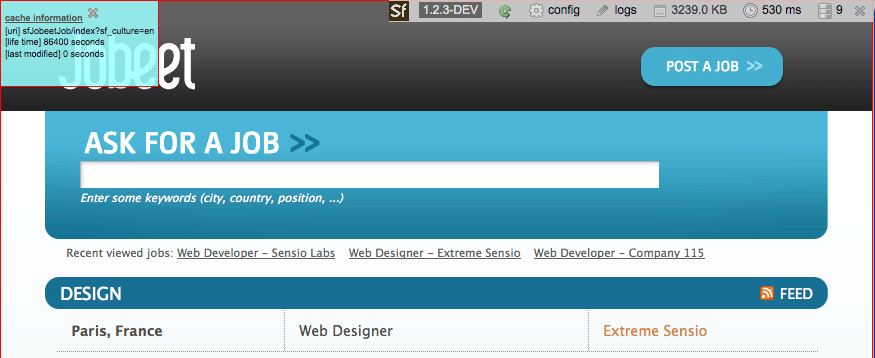
The box gives some precious information about the cache key for debugging, like the lifetime of the cache, and the age of it.
If you refresh the page again, the color of the box changed from green to yellow, indicating that the page has been retrieved from the cache:
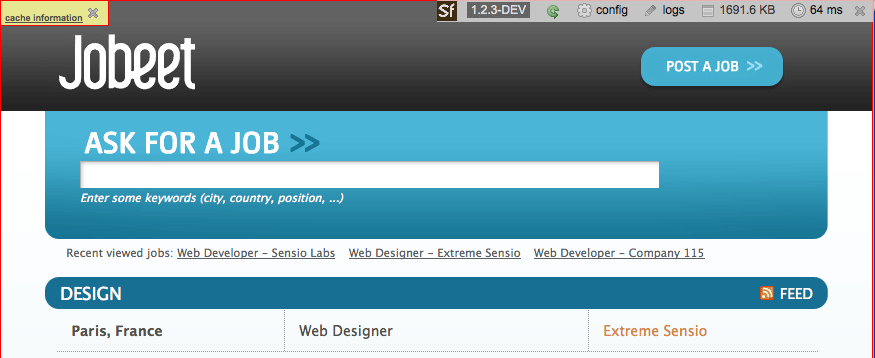
Also notice that no database request has been made in the second case, as shown in the web debug toolbar.
tip
Even if the language can be changed on a per-user basis, the cache still works as the language is embedded in the URL.
When a page is cacheable, and if the cache does not exist yet, symfony stores the response object in the cache at the end of the request. For all other future requests, symfony will send the cached response without calling the controller:
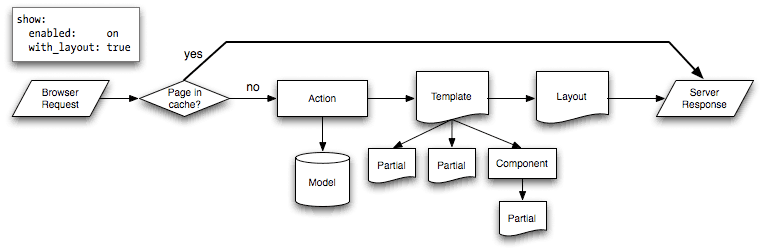
This has a great impact on performance as you can measure for yourself by using tools like JMeter.
note
An incoming request with GET parameters or submitted with the POST,
PUT, or DELETE method will never be cached by symfony, regardless of the
configuration.
The job creation page can also be cached:
# plugins/sfJobeetPlugin/modules/sfJobeetJob/config/cache.yml new: enabled: true index: enabled: true all: with_layout: true
As the two pages can be cached with the layout, we have created an all section
that defines the default configuration for the all sfJobeetJob module actions.
Clearing the Cache
If you want to clear the page cache, you can use the cache:clear task:
$ php symfony cc
The cache:clear task clears all the symfony caches stored under the main
cache/ directory. It also takes options to selectively clear some parts of the
cache. To only clear the template cache for the cache environment, use the
--type and --env options:
$ php symfony cc --type=template --env=cache
Instead of clearing the cache each time you make a change, you can also disable the cache by adding any query string to the URL, or by using the "Ignore cache" button from the web debug toolbar:

Action Cache
Sometimes, you cannot cache the whole page in the cache, but the action template itself can be cached. Put another way, you can cache everything but the layout.
For the Jobeet application, we cannot cache the whole page because of the "history job" bar.
Change the configuration for the job module cache accordingly:
# plugins/sfJobeetPlugin/modules/sfJobeetJob/config/cache.yml new: enabled: true index: enabled: true all: with_layout: false
By changing the with_layout setting to false, you have disabled layout
caching.
Clear the cache:
$ php symfony cc
Refresh your browser to see the difference:
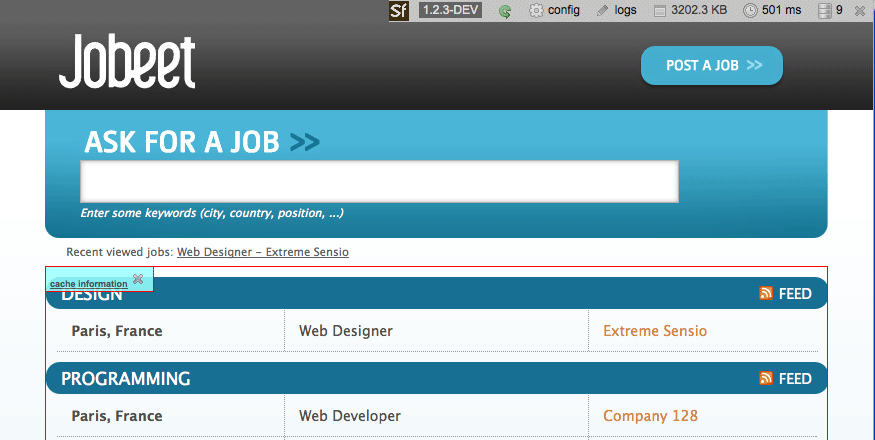
Even if the flow of the request is quite similar in the simplified diagram, caching without the layout is much more resource intensive.
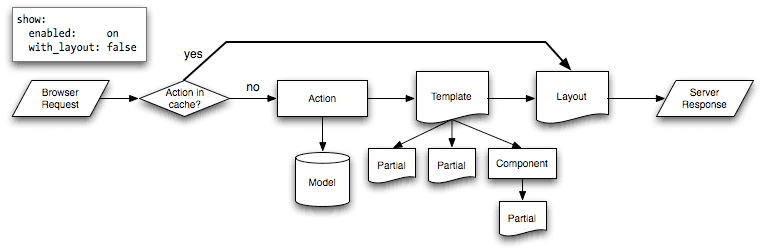
Partial and Component Cache
For highly dynamic websites, it is sometimes even impossible to cache the whole action template. For those cases, you need a way to configure the cache at the finer-grained level. Thankfully, partials and components can also be cached.
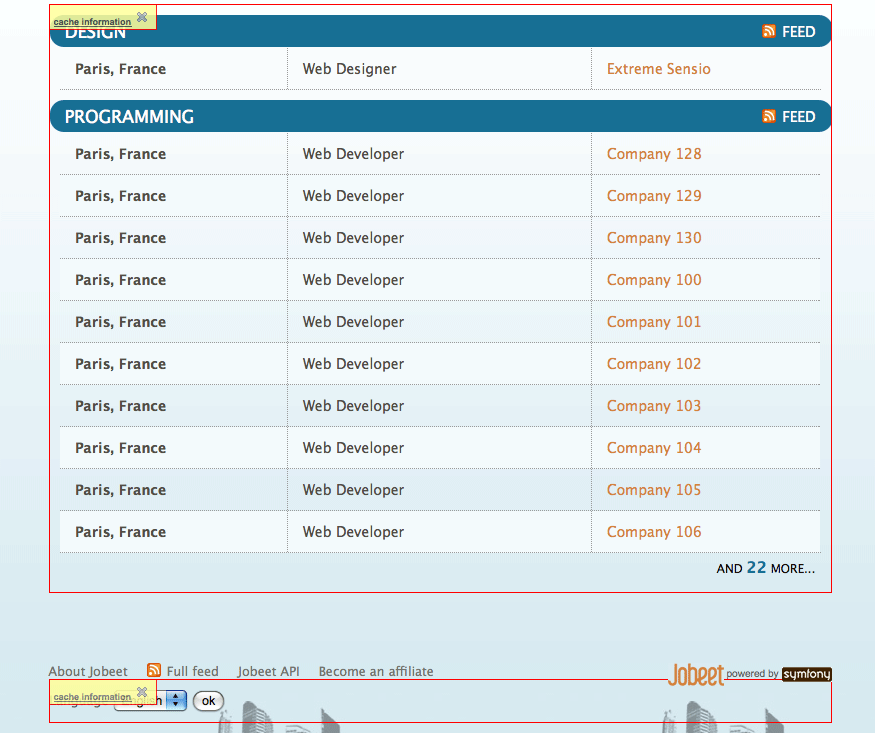
Let's cache the language component by creating a cache.yml file for the
sfJobeetLanguage module:
# plugins/sfJobeetPlugin/modules/sfJobeetLanguage/config/cache.yml _language: enabled: true
Configuring the cache for a partial or a component is as simple as adding an
entry with its name. The with_layout option is not taken into account for this
type of cache as it does not make any sense:
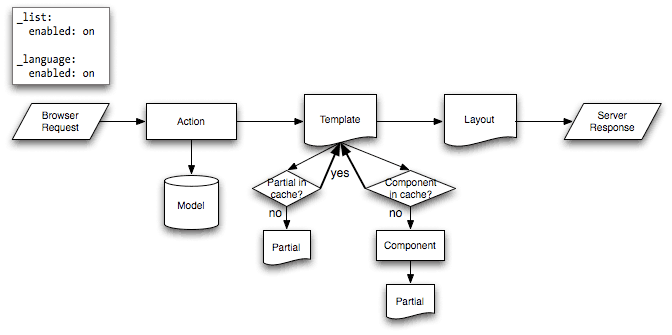
sidebar
Contextual or not?
The same component or partial can be used in many different templates. The
job _list.php partial for instance is used in the sfJobeetJob and sfJobeetCategory modules.
As the rendering is always the same, the partial does not depend on the
context in which it is used and the cache is the same for all templates (the
cache is still obviously different for a different set of parameters).
But sometimes, a partial or a component output is different, based on the
action in which it is included (think of a blog sidebar for instance, which
is slightly different for the homepage and the blog post page). In such cases
the partial or component is contextual, and the cache must be configured
accordingly by setting the contextual option to true:
_sidebar: enabled: true contextual: true
Forms in Cache
Storing the job creation page in the cache is problematic as it contains a form. To better understand the problem, go to the "Post a Job" page in your browser to seed the cache. Then, clear your session cookie, and try to submit a job. You must see an error message alerting you of a "CSRF attack":
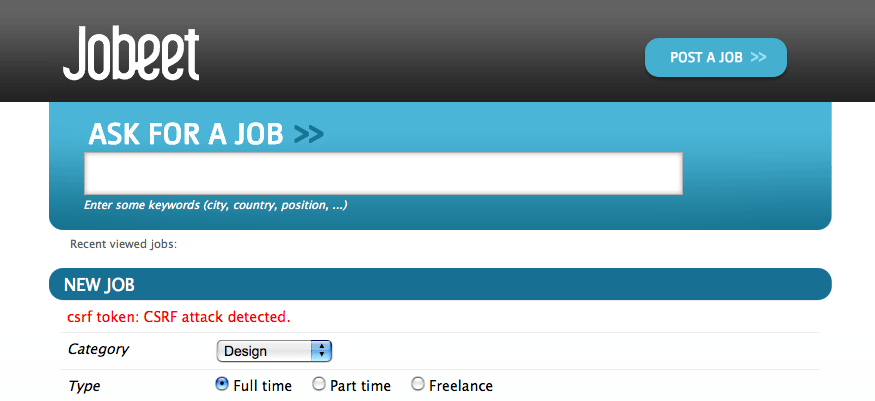
Why? As we have configured a CSRF secret when we created the frontend application, symfony embeds a CSRF token in all forms. To protect you against CSRF attacks, this token is unique for a given user and for a given form.
The first time the page is displayed, the generated HTML form is stored in the cache with the current user token. If another user comes afterwards, the page from the cache will be displayed with the first user CSRF token. When submitting the form, the tokens do not match, and an error is thrown.
How can we fix the problem as it seems legitimate to store the form in the cache? The job creation form does not depend on the user, and it does not change anything for the current user. In such a case, no CSRF protection is needed, and we can remove the CSRF token altogether:
// plugins/sfJobeetPlugin/lib/form/JobeetJobForm.class.php class JobeetJobForm extends BaseJobeetJobForm { public function configure() { $this->disableLocalCSRFProtection(); } }
After doing this change, clear the cache and re-try the same scenario as above to prove it works as expected now.
The same configuration must be applied to the language form as it is contained
in the layout and will be stored in the cache. As the default sfLanguageForm
is used, instead of creating a new class, just to remove the CSRF token, let's
do it from the action and component of the sfJobeetLanguage module:
// plugins/sfJobeetPlugin/modules/sfJobeetLanguage/actions/components.class.php class sfJobeetLanguageComponents extends sfComponents { public function executeLanguage(sfWebRequest $request) { $this->form = new sfFormLanguage($this->getUser(), array('languages' => array('en', 'fr'))); $this->form->disableLocalCSRFProtection(); } } // plugins/sfJobeetPlugin/modules/sfJobeetLanguage/actions/actions.class.php class sfJobeetLanguageActions extends sfActions { public function executeChangeLanguage(sfWebRequest $request) { $form = new sfFormLanguage($this->getUser(), array('languages' => array('en', 'fr'))); $form->disableLocalCSRFProtection(); // ... } }
The disableLocalCSRFProtection() method disables the CSRF token for this form.
Removing the Cache
Each time a user posts and activates a job, the homepage must be refreshed to list the new job.
As we don't need the job to appear in real-time on the homepage, the best strategy is to lower the cache life time to something acceptable:
# plugins/sfJobeetPlugin/modules/sfJobeetJob/config/cache.yml index: enabled: true lifetime: 600
Instead of the default configuration of one day, the cache for the homepage will be automatically removed every ten minutes.
But if you want to update the homepage as soon as a user activates a new job,
edit the executePublish() method of the sfJobeetJob module to add manual
cache cleaning:
// plugins/sfJobeetPlugin/modules/sfJobeetJob/actions/actions.class.php public function executePublish(sfWebRequest $request) { $request->checkCSRFProtection(); $job = $this->getRoute()->getObject(); $job->publish(); if ($cache = $this->getContext()->getViewCacheManager()) { $cache->remove('sfJobeetJob/index?sf_culture=*'); $cache->remove('sfJobeetCategory/show?id='.$job->getJobeetCategory()->getId()); } $this->getUser()->setFlash('notice', sprintf('Your job is now online for %s days.', sfConfig::get('app_active_days'))); $this->redirect($this->generateUrl('job_show_user', $job)); }
The cache is managed by the sfViewCacheManager class. The remove() method
removes the cache associated with an internal URI. To remove cache for all
possible parameters of a variable, use the * as the value. The sf_culture=*
we have used in the code above means that symfony will remove the cache for the
English and the French homepage.
As the cache manager is null when the cache is disabled, we have wrapped the
cache removing in an if block.
Testing the Cache
Before starting, we need to change the configuration for the test environment
to enable the cache layer:
# apps/frontend/config/settings.yml
test:
.settings:
error_reporting: <?php echo ((E_ALL | E_STRICT) ^ E_NOTICE)."\n" ?>
cache: true
web_debug: false
etag: false
Let's test the job creation page:
// test/functional/frontend/jobActionsTest.php $browser-> info(' 7 - Job creation page')-> get('/fr/')-> with('view_cache')->isCached(true, false)-> createJob(array('category_id' => $browser->getProgrammingCategory()->getId()), true)-> get('/fr/')-> with('view_cache')->isCached(true, false)-> with('response')->checkElement('.category_programming .more_jobs', '/23/') ;
The view_cache tester is used to test the cache. The isCached() method takes
two booleans:
- Whether the page must be in cache or not
- Whether the cache is with layout or not
tip
Even with all the tools provided by the functional test framework, it is
sometimes easier to diagnose problems within the browser. It is quite easy to
accomplish. Just create a front controller for the test environment. The
logs stored in log/frontend_test.log can also be very helpful.
Final Thoughts
Like many other symfony features, the symfony cache sub-framework is very flexible and allows the developer to configure the cache at a very fine-grained level.
Tomorrow, we will talk about the last step of an application life-cycle: the deployment to the production servers.
This work is licensed under the Creative Commons Attribution-Share Alike 3.0 Unported License license.