RabbitMQ als Message-Broker nutzen
RabbitMQ ist ein sehr beliebter Message-Broker den Du als Alternative zu PostgreSQL nutzen kannst.
Von PostgreSQL zu RabbitMQ wechseln
Um RabbitMQ anstelle von PostgreSQL als Message-Broker zu nutzen:
1 2 3 4 5 6 7 8 9 10 11 12 13 14
--- a/config/packages/messenger.yaml
+++ b/config/packages/messenger.yaml
@@ -5,10 +5,7 @@ framework:
transports:
# https://symfony.com/doc/current/messenger.html#transport-configuration
async:
- dsn: '%env(MESSENGER_TRANSPORT_DSN)%'
- options:
- use_notify: true
- check_delayed_interval: 60000
+ dsn: '%env(RABBITMQ_URL)%'
retry_strategy:
max_retries: 3
multiplier: 2Wir müssen auch RabbitMQ-Unterstützung für Messenger hinzufügen:
1
$ symfony composer req amqp-messengerFüge RabbitMQ zum Docker-Stack hinzu
Wie Du sicherlich schon erraten hast, müssen wir RabbitMQ auch in den Docker Compose-Stack aufnehmen:
1 2 3 4 5 6 7 8 9 10 11 12 13
--- a/compose.yaml
+++ b/compose.yaml
@@ -24,6 +24,10 @@ services:
image: redis:5-alpine
ports: [6379]
+ rabbitmq:
+ image: rabbitmq:3-management
+ ports: [5672, 15672]
+
volumes:
###> doctrine/doctrine-bundle ###
database_data:Neustarten der Docker Dienste
Um Docker Compose zu zwingen den RabbitMQ-Container zu berücksichtigen, stoppe den Container und starte ihn neu:
1 2
$ docker compose stop
$ docker compose up -d1
$ sleep 10Die RabbitMQ Web-Verwaltungs-Oberfläche erkunden
Wenn Du die Queues und Nachrichten sehen willst, die durch RabbitMQ verwaltet werden, öffne seine Web-Verwaltungs-Oberfläche:
1
$ symfony open:local:rabbitmqOder mit der Web-Debug-Toolbar:
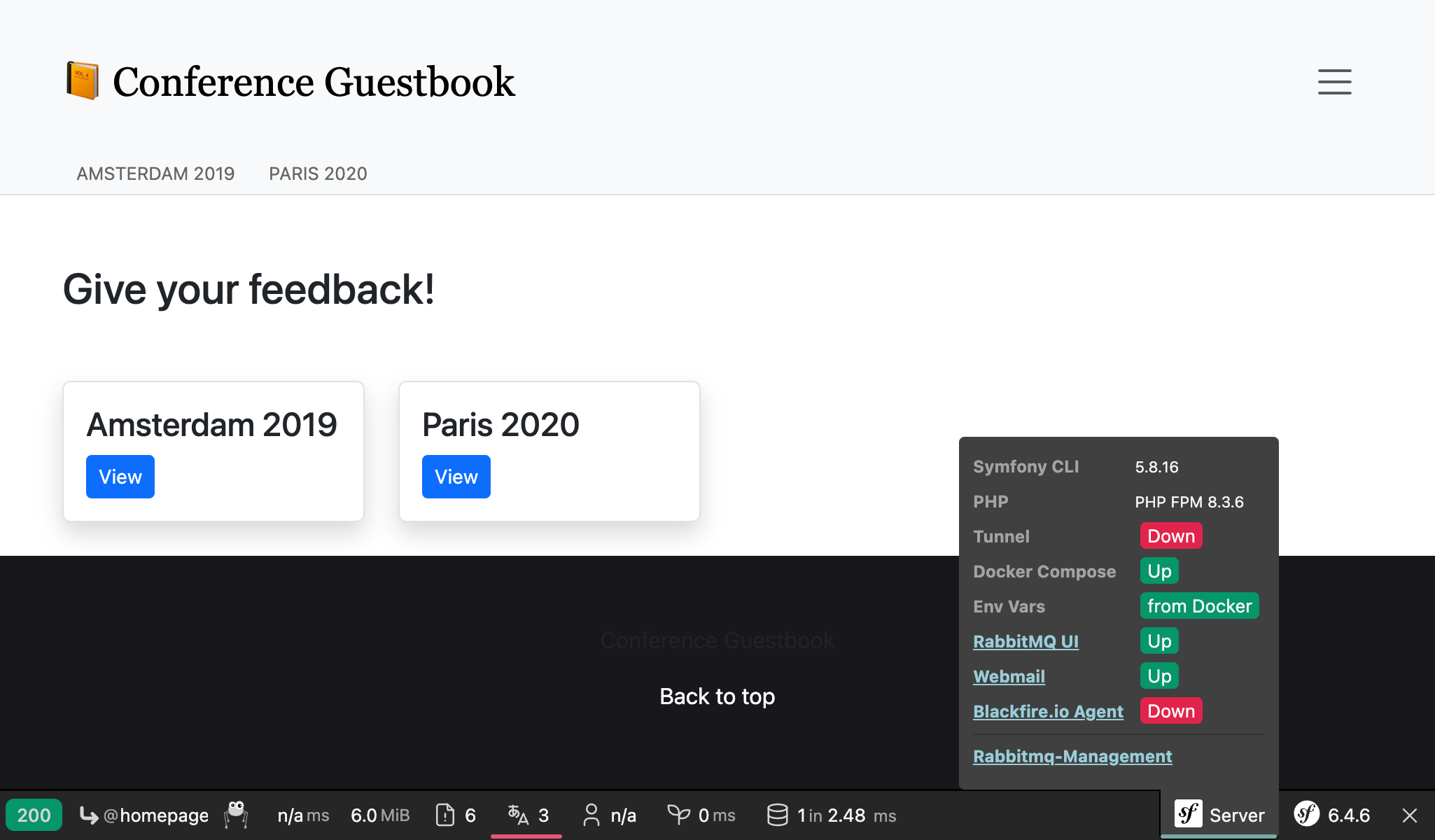
Nutze guest/guest als Login für die RabbitMQ Verwaltungs-Oberfläche:
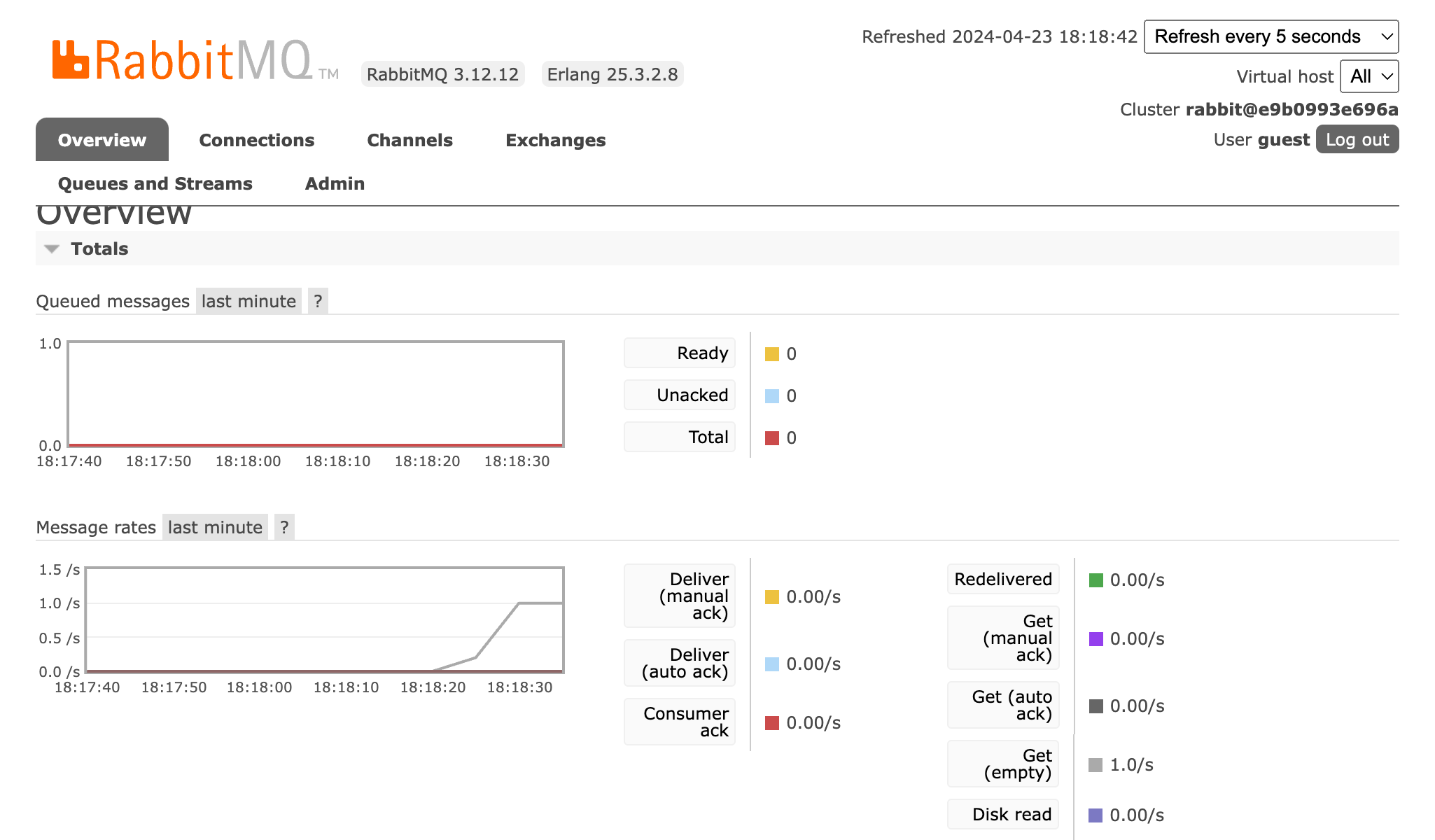
RabbitMQ deployen
Man kann RabbitMQ auf dem Produktivsystem aktivieren, indem man es zu der Liste der Dienste hinzufügt:
1 2 3 4 5 6 7 8 9 10 11
--- a/.platform/services.yaml
+++ b/.platform/services.yaml
@@ -19,3 +19,8 @@ files:
rediscache:
type: redis:5.0
+
+queue:
+ type: rabbitmq:3.7
+ disk: 1024
+ size: SVerweise auch darauf in der Web-Container-Konfiguration und aktiviere die amqp-PHP-Erweiterung:
1 2 3 4 5 6 7 8 9 10 11 12 13 14 15 16 17 18
--- a/.platform.app.yaml
+++ b/.platform.app.yaml
@@ -8,6 +8,7 @@ dependencies:
runtime:
extensions:
+ - amqp
- apcu
- blackfire
- ctype
@@ -42,6 +43,7 @@ mounts:
relationships:
database: "database:postgresql"
redis: "rediscache:redis"
+ rabbitmq: "queue:rabbitmq"
hooks:
build: |Wenn der RabbitMQ-Dienst in einem Projekt installiert ist, kannst Du auf die Web-Verwaltungs-Oberfläche über einen Tunnel zugreifen:
1 2 3 4 5
$ symfony cloud:tunnel:open
$ symfony open:remote:rabbitmq
# when done
$ symfony cloud:tunnel:closeWeiterführendes

