Utiliser RabbitMQ comme gestionnaire de messages
RabbitMQ est un gestionnaire de messages très répandu que vous pouvez utiliser comme alternative à PostgreSQL
Basculer de PostgreSQL à RabbitMQ
Pour utiliser RabbitMQ à la place de PostgreSQL comme gestionnaire de messages :
1 2 3 4 5 6 7 8 9 10 11 12 13 14
--- a/config/packages/messenger.yaml
+++ b/config/packages/messenger.yaml
@@ -5,10 +5,7 @@ framework:
transports:
# https://symfony.com/doc/current/messenger.html#transport-configuration
async:
- dsn: '%env(MESSENGER_TRANSPORT_DSN)%'
- options:
- use_notify: true
- check_delayed_interval: 60000
+ dsn: '%env(RABBITMQ_URL)%'
retry_strategy:
max_retries: 3
multiplier: 2Nous devons également ajouter le support RabbitMQ pour Messenger :
1
$ symfony composer req amqp-messengerAjouter RabbitMQ aux services Docker
Comme vous l'avez sûrement deviné, nous avons aussi besoin d'ajouter RabbitMQ aux services Docker Compose :
1 2 3 4 5 6 7 8 9 10 11 12 13
--- a/docker-compose.yml
+++ b/docker-compose.yml
@@ -19,6 +19,10 @@ services:
image: redis:5-alpine
ports: [6379]
+ rabbitmq:
+ image: rabbitmq:3.7-management
+ ports: [5672, 15672]
+
volumes:
###> doctrine/doctrine-bundle ###
db-data:Redémarrer les services Docker
Pour forcer Docker Compose à prendre en compte le conteneur RabbitMQ, arrêter les conteneurs et relancer les :
1 2
$ docker-compose stop
$ docker-compose up -d1
$ sleep 10Explorer l'interface web de gestion de RabbitMQ
Si vous voulez voir les files et les messages défilant dans RabbitMQ, ouvrez son interface web de gestion :
1
$ symfony open:local:rabbitmqOu depuis la barre de débogage web :
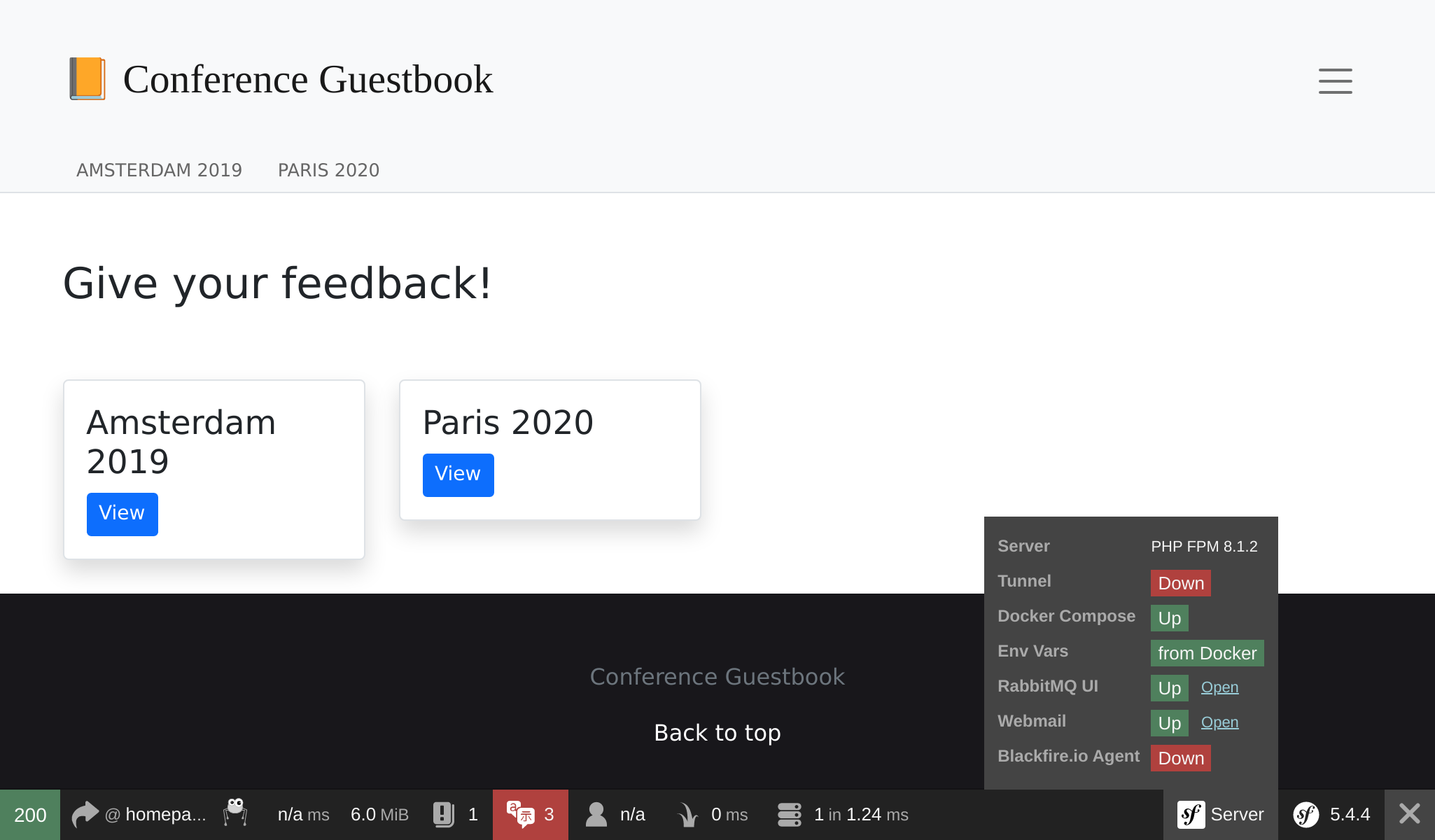
Utilisez guest/guest pour vous connecter sur l'interface de gestion RabbitMQ :
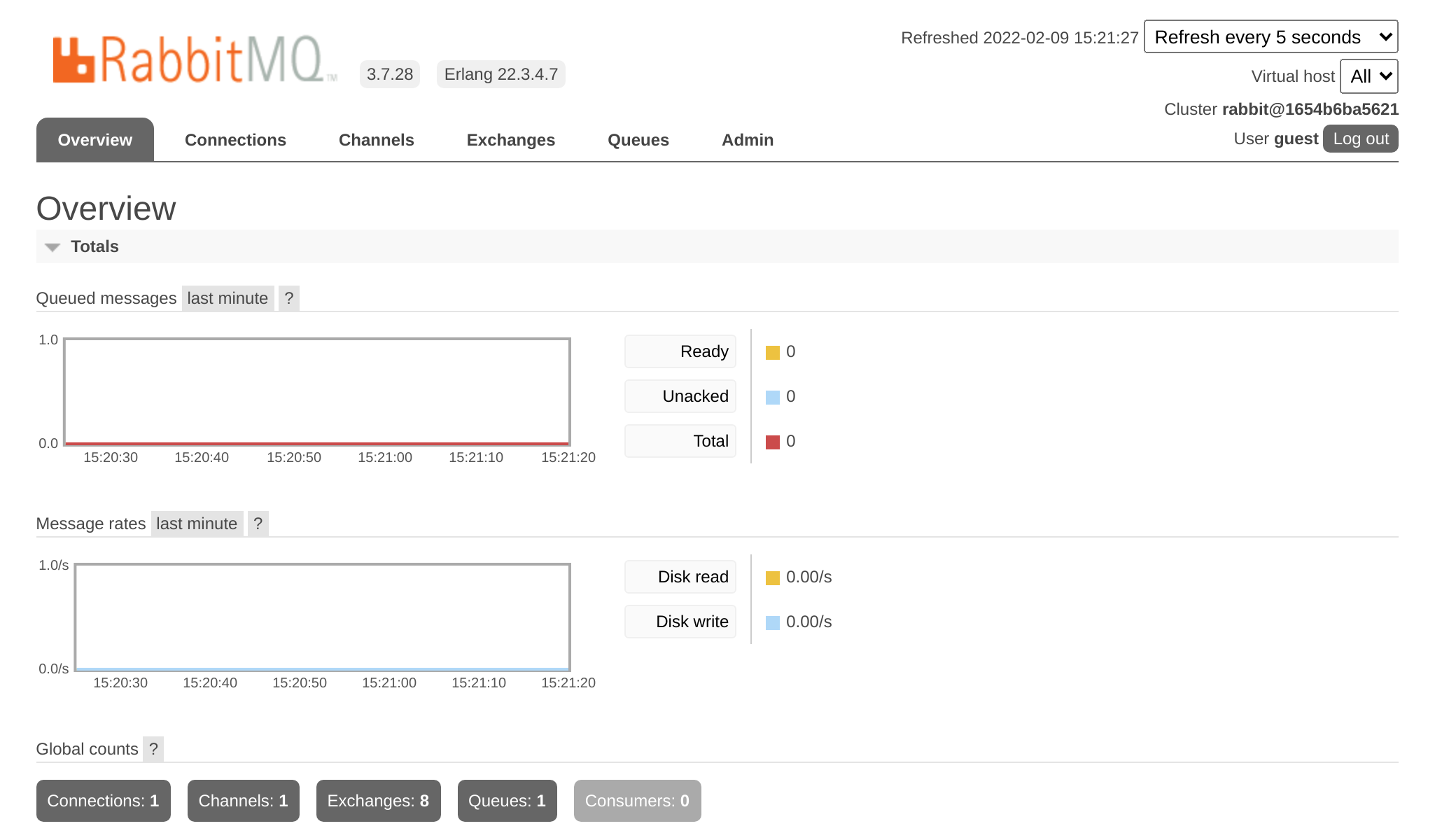
Déployer RabbitMQ
Ajouter RabbitMQ aux serveurs de production peut être fait en l'ajoutant à la liste des services :
1 2 3 4 5 6 7 8 9 10 11
--- a/.platform/services.yaml
+++ b/.platform/services.yaml
@@ -18,3 +18,8 @@ files:
rediscache:
type: redis:5.0
+
+queue:
+ type: rabbitmq:3.7
+ disk: 1024
+ size: SRéférencez-le également dans la configuration du conteneur web et activez l'extension PHP amqp :
1 2 3 4 5 6 7 8 9 10 11 12 13 14 15 16 17 18
--- a/.platform.app.yaml
+++ b/.platform.app.yaml
@@ -8,6 +8,7 @@ dependencies:
runtime:
extensions:
+ - amqp
- apcu
- blackfire
- ctype
@@ -41,6 +42,7 @@ mounts:
relationships:
database: "database:postgresql"
redis: "rediscache:redis"
+ rabbitmq: "queue:rabbitmq"
hooks:
build: |Quand le service RabbitMQ est installé sur un projet, vous pouvez accéder à l'interface web de gestion en ouvrant tout d'abord un tunnel :
1 2 3 4 5
$ symfony cloud:tunnel:open
$ symfony open:remote:rabbitmq
# when done
$ symfony cloud:tunnel:closeAller plus loin

