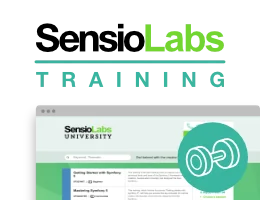Using RabbitMQ as a Message Broker
RabbitMQ is a very popular message broker that you can use as an alternative to PostgreSQL.
Switching from PostgreSQL to RabbitMQ
To use RabbitMQ instead of PostgreSQL as a message broker:
1 2 3 4 5 6 7 8 9 10 11 12 13 14
--- a/config/packages/messenger.yaml
+++ b/config/packages/messenger.yaml
@@ -5,10 +5,7 @@ framework:
transports:
# https://symfony.com/doc/current/messenger.html#transport-configuration
async:
- dsn: '%env(MESSENGER_TRANSPORT_DSN)%'
- options:
- use_notify: true
- check_delayed_interval: 60000
+ dsn: '%env(RABBITMQ_URL)%'
retry_strategy:
max_retries: 3
multiplier: 2We also need to add RabbitMQ support for Messenger:
1
$ symfony composer req amqp-messengerAdding RabbitMQ to the Docker Stack
As you might have guessed, we also need to add RabbitMQ to the Docker Compose stack:
1 2 3 4 5 6 7 8 9 10 11 12 13
--- a/compose.yaml
+++ b/compose.yaml
@@ -24,6 +24,10 @@ services:
image: redis:5-alpine
ports: [6379]
+ rabbitmq:
+ image: rabbitmq:3-management
+ ports: [5672, 15672]
+
volumes:
###> doctrine/doctrine-bundle ###
database_data:Restarting Docker Services
To force Docker Compose to take the RabbitMQ container into account, stop the containers and restart them:
1 2
$ docker compose stop
$ docker compose up -d1
$ sleep 10Exploring the RabbitMQ Web Management Interface
If you want to see queues and messages flowing through RabbitMQ, open its web management interface:
1
$ symfony open:local:rabbitmqOr from the web debug toolbar:
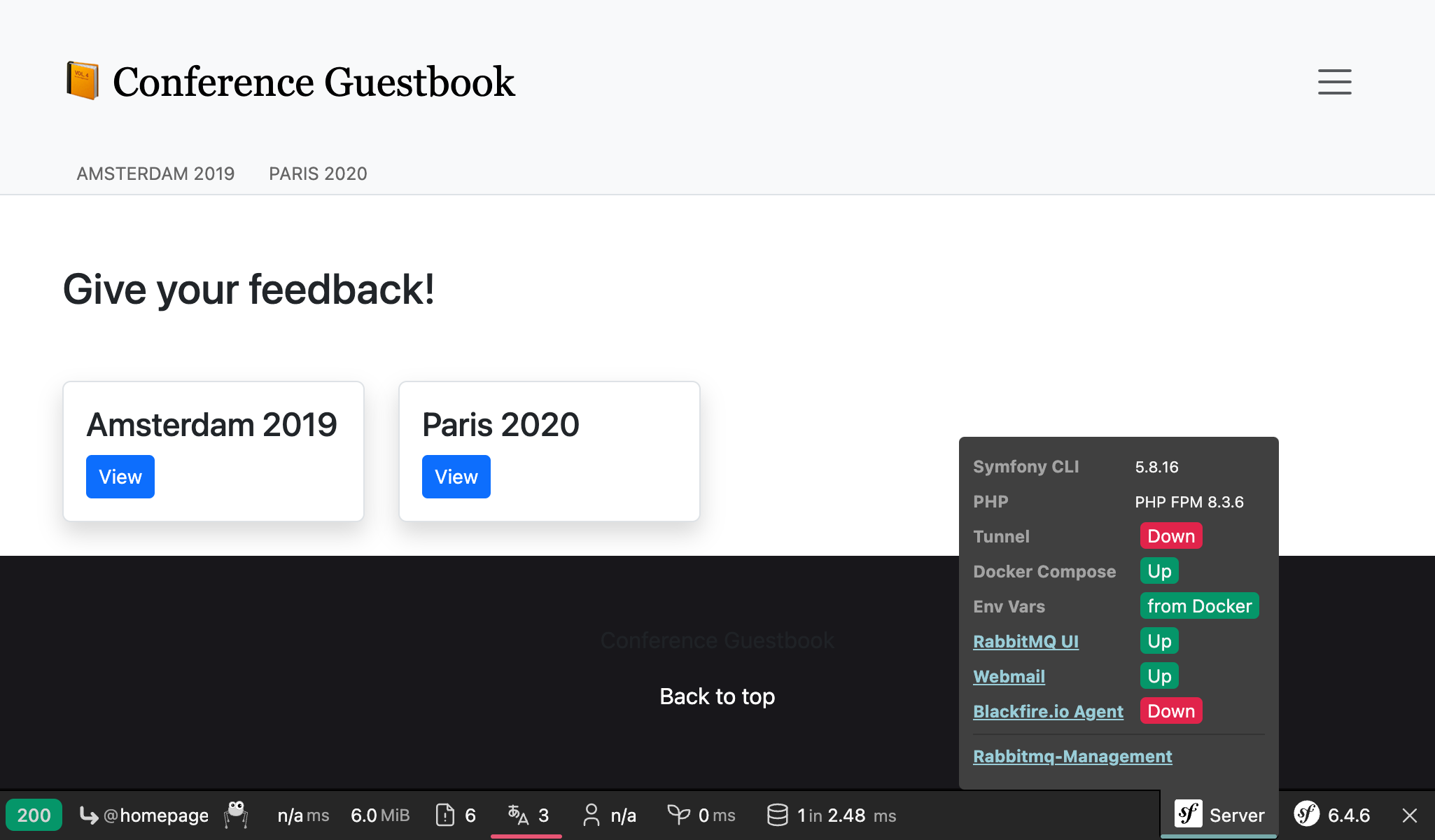
Use guest/guest to login to the RabbitMQ management UI:
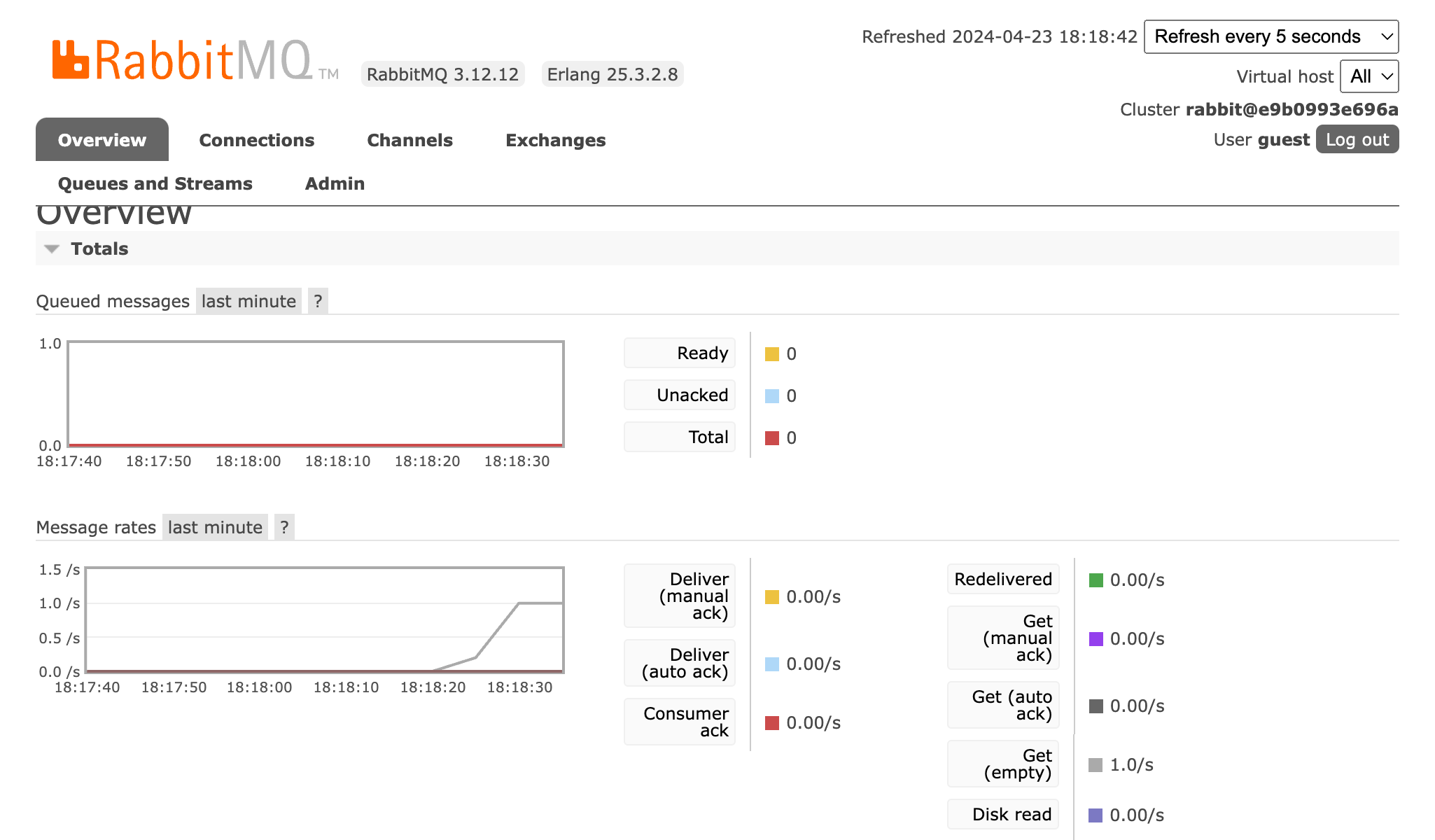
Deploying RabbitMQ
Adding RabbitMQ to the production servers can be done by adding it to the list of services:
1 2 3 4 5 6 7 8 9 10 11
--- a/.platform/services.yaml
+++ b/.platform/services.yaml
@@ -19,3 +19,8 @@ files:
rediscache:
type: redis:5.0
+
+queue:
+ type: rabbitmq:3.7
+ disk: 1024
+ size: SReference it in the web container configuration as well and enable the amqp PHP extension:
1 2 3 4 5 6 7 8 9 10 11 12 13 14 15 16 17 18
--- a/.platform.app.yaml
+++ b/.platform.app.yaml
@@ -8,6 +8,7 @@ dependencies:
runtime:
extensions:
+ - amqp
- apcu
- blackfire
- ctype
@@ -42,6 +43,7 @@ mounts:
relationships:
database: "database:postgresql"
redis: "rediscache:redis"
+ rabbitmq: "queue:rabbitmq"
hooks:
build: |When the RabbitMQ service is installed on a project, you can access its web management interface by opening the tunnel first:
1 2 3 4 5
$ symfony cloud:tunnel:open
$ symfony open:remote:rabbitmq
# when done
$ symfony cloud:tunnel:closeGoing Further