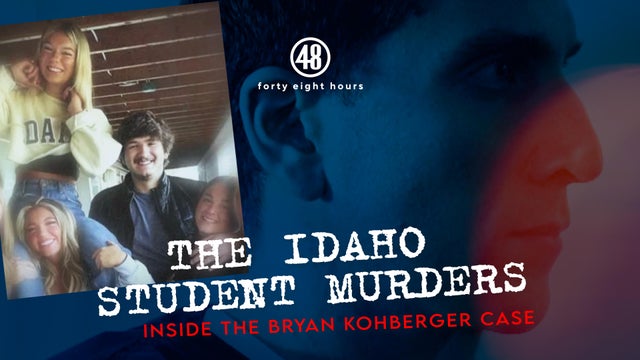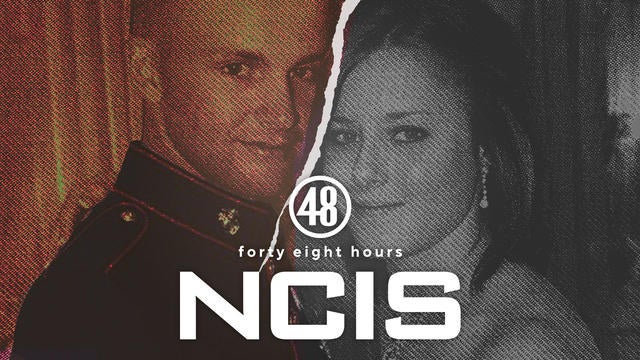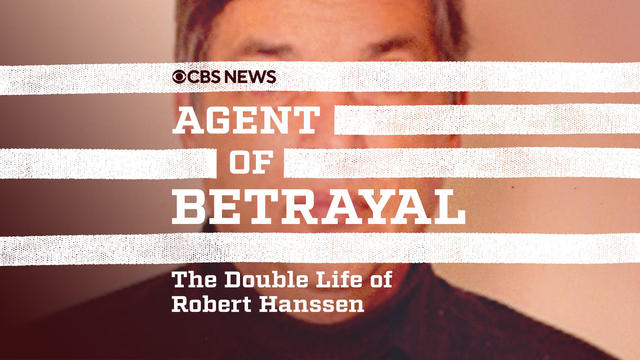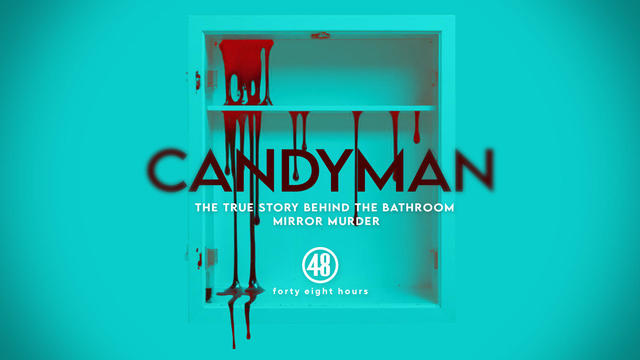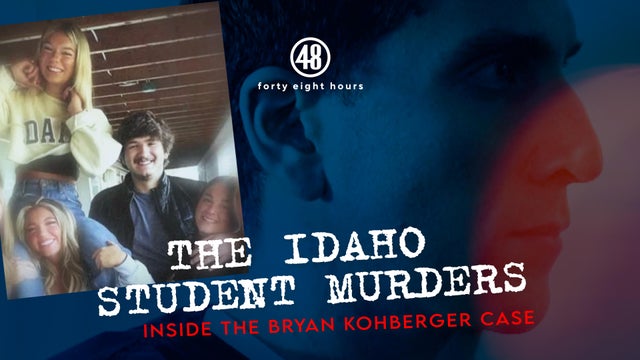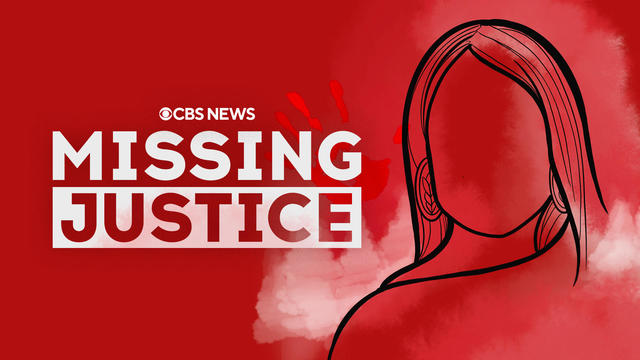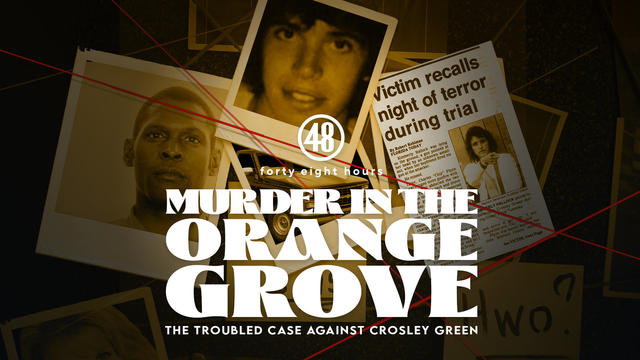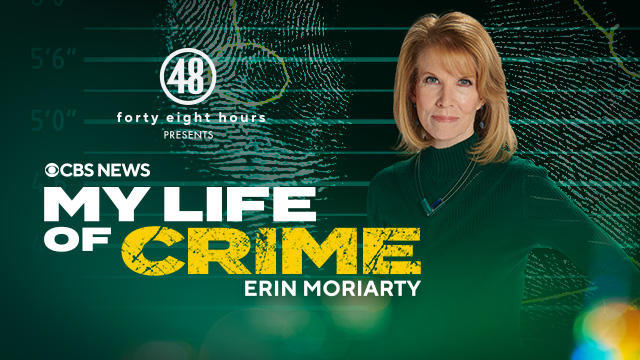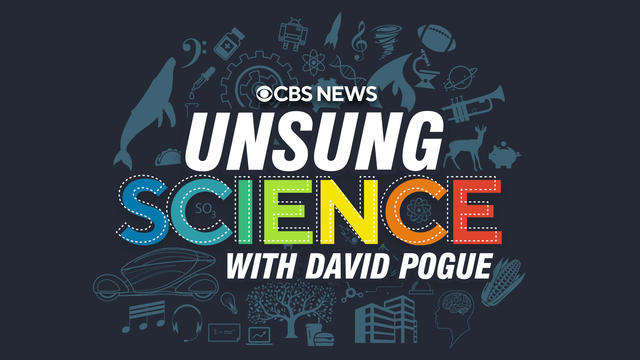Candyman: The True Story Behind the Bathroom Mirror Murder
On April 22, 1987, 52-year-old Ruthie Mae McCoy called 911 to report that someone was trying to enter her Chicago housing project apartment through the bathroom medicine cabinet. Police thought she was imagining things, but when authorities finally checked on McCoy two days later, they found her dead with four gunshot wounds. Candyman: The True Story Behind the Bathroom Mirror Murder, revisits the real-life account of McCoy's strange death – one of the inspirations for the Candyman horror film. Hosted by journalist and Chicago native Dometi Pongo, this 6-episode limited series – produced by 48 Hours and CBS News – explores why McCoy's desperate calls for help were ignored, the surprising outcome of her murder trial, and the broader systemic issues of racial injustice, housing inequality, and the stigma of mental illness that surround this tragic event.