New in Symfony 2.6: AJAX requests in the web debug toolbar
September 30, 2014
•
Published by
![]() Javier Eguiluz
Javier Eguiluz
Warning: This post is about an unsupported Symfony version. Some of this information may be out of date. Read the most recent Symfony Docs.
The Web Debug Toolbar has been the best friend of Symfony Developers for more than nine years. In the old days of Symfony 1.x, the bar was displayed by default at the top of the page and looked like this:
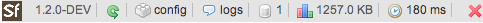
Nowadays the debug toolbar provides much more information and integrates smoothly with the Symfony profiler. In Symfony 2.6, the toolbar will include a new panel called AJAX to boost your productivity while debugging applications:

This panel shows the number of AJAX requests performed in the page being displayed. Whenever a new request is performed, the counter blinks and the total number of requests is increased.
Moreover, if you pass your mouse over the panel, you'll get access to the information of each request and a direct link to its profiling. All this information will be updated in real-time:

By default, the AJAX panel won't show the requests performed internally by
Symfony, such as the one needed to display the web debug toolbar itself. In
case you need to exclude more requests, configure the new excluded_ajax_paths
option:
1 2 3 4 5 6
# app/config/config.yml
web_profiler:
toolbar: false
position: bottom
intercept_redirects: false
excluded_ajax_paths: ^/bundles|^/_wdtHelp the Symfony project!
As with any Open-Source project, contributing code or documentation is the most common way to help, but we also have a wide range of sponsoring opportunities.
Comments are closed.
To ensure that comments stay relevant, they are closed for old posts.
Round of applause, ppl! :)
Wish I had it now :).