New in Symfony 6.2: Profiler Redesign
November 28, 2022
•
Published by
![]() Javier Eguiluz
Javier Eguiluz
Symfony 6.2 is backed by:
Warning: This post is about an unsupported Symfony version. Some of this information may be out of date. Read the most recent Symfony Docs.
The Symfony Profiler is a powerful development tool that gives detailed debugging information about the execution of any request. It's also one of the key features that make Symfony developer experience outstanding.
In Symfony 6.2 we've redesigned the profiler. It still contains all the features that you know and love but now they show a fresh coat of paint. The main goals of the new design are:
- Make it look more modern;
- Improve accessibility (e.g. add more contrast in some places);
- Make the design more efficient (e.g. rearranging some elements).
Here's a quick comparison between the old and the new design (in light mode):
The new design maintains most of the elements of the previous design, but it makes some changes and rearrangements in certain elements. For example, now it's easier to spot if a request originated from a redirect:
Status codes of error responses are easier to spot too:
We've also took this opportunity to update the icons used in the profiler. The new icons come from the open source Tabler icons project created by Paweł Kuna:
In addition to redesigning elements, we decided to update certain profiler panels to present information in a way that it's easier to debug it. One of the most clear examples is the mailer panel:
Besides the profiler panels, we've redesigned other features such as the redirect interceptor, the file source code viewer and the debug toolbar. The toolbar redesign summarizes this initiative well: it keeps everything the same, but now it looks more clean and modern:
We could keep showing you many details about the new design, but we prefer that you experience it yourself. Upgrade your projects to Symfony 6.2 and tell us what you think about it.
Help the Symfony project!
As with any Open-Source project, contributing code or documentation is the most common way to help, but we also have a wide range of sponsoring opportunities.
Comments are closed.
To ensure that comments stay relevant, they are closed for old posts.
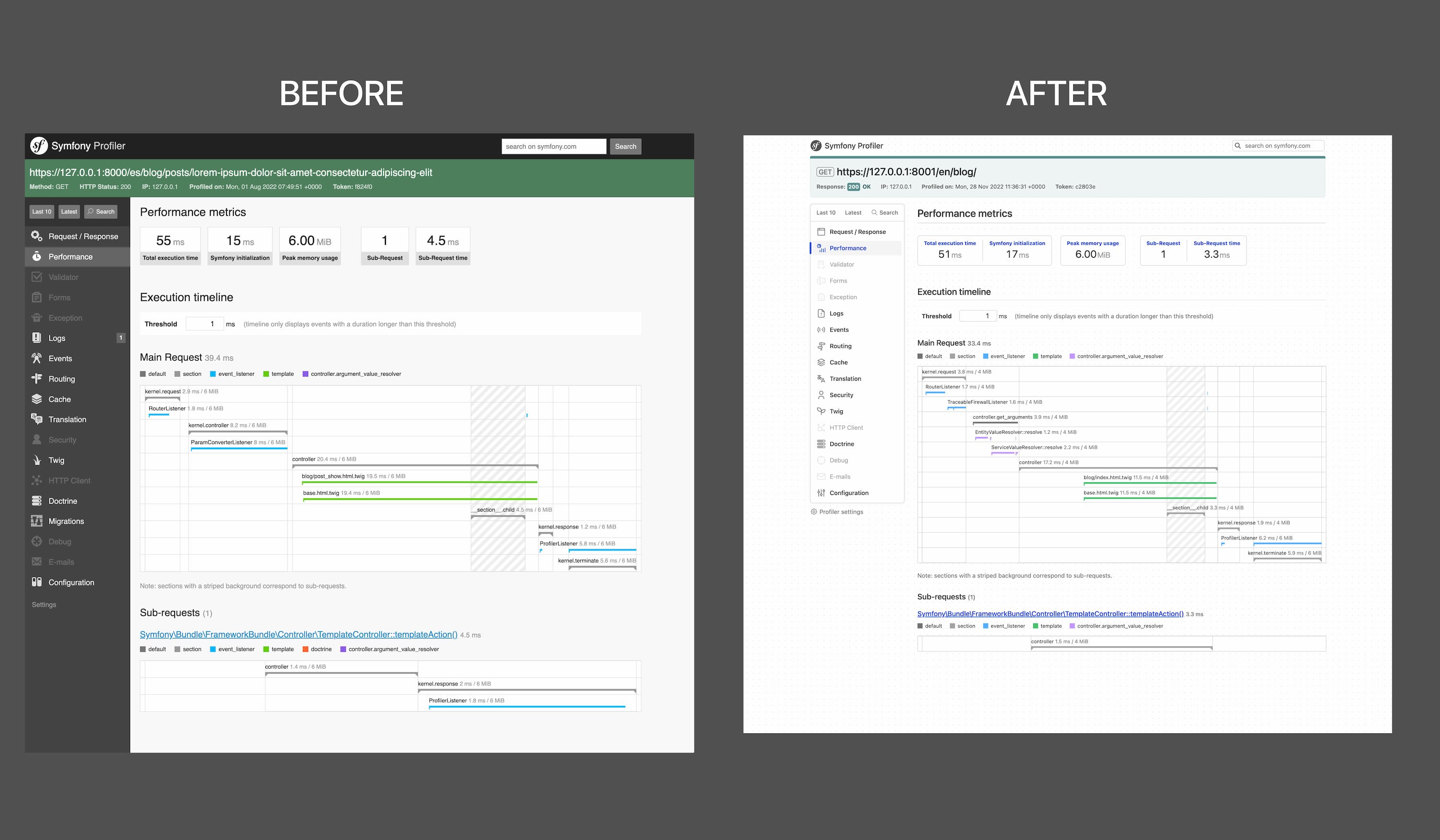
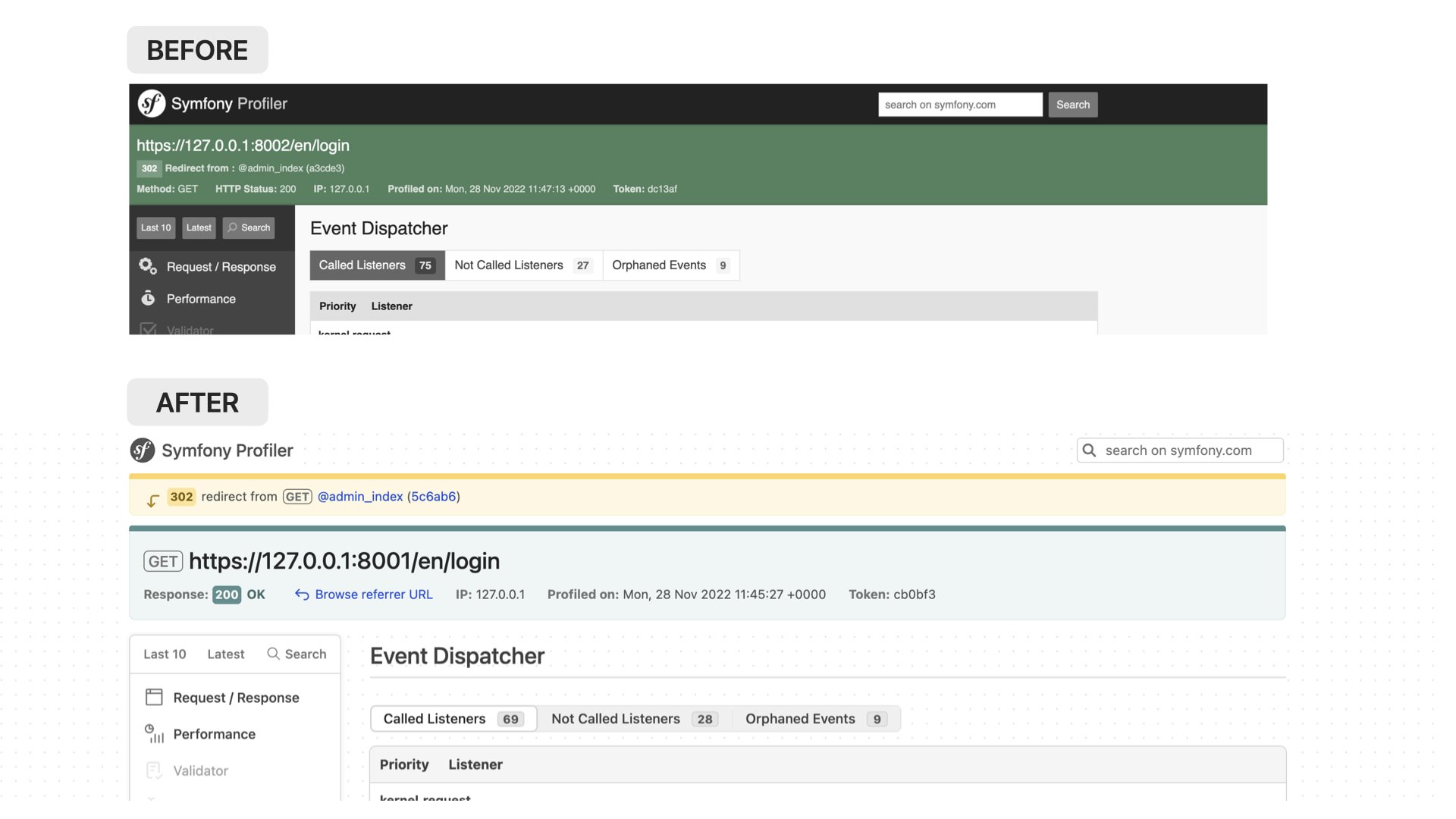
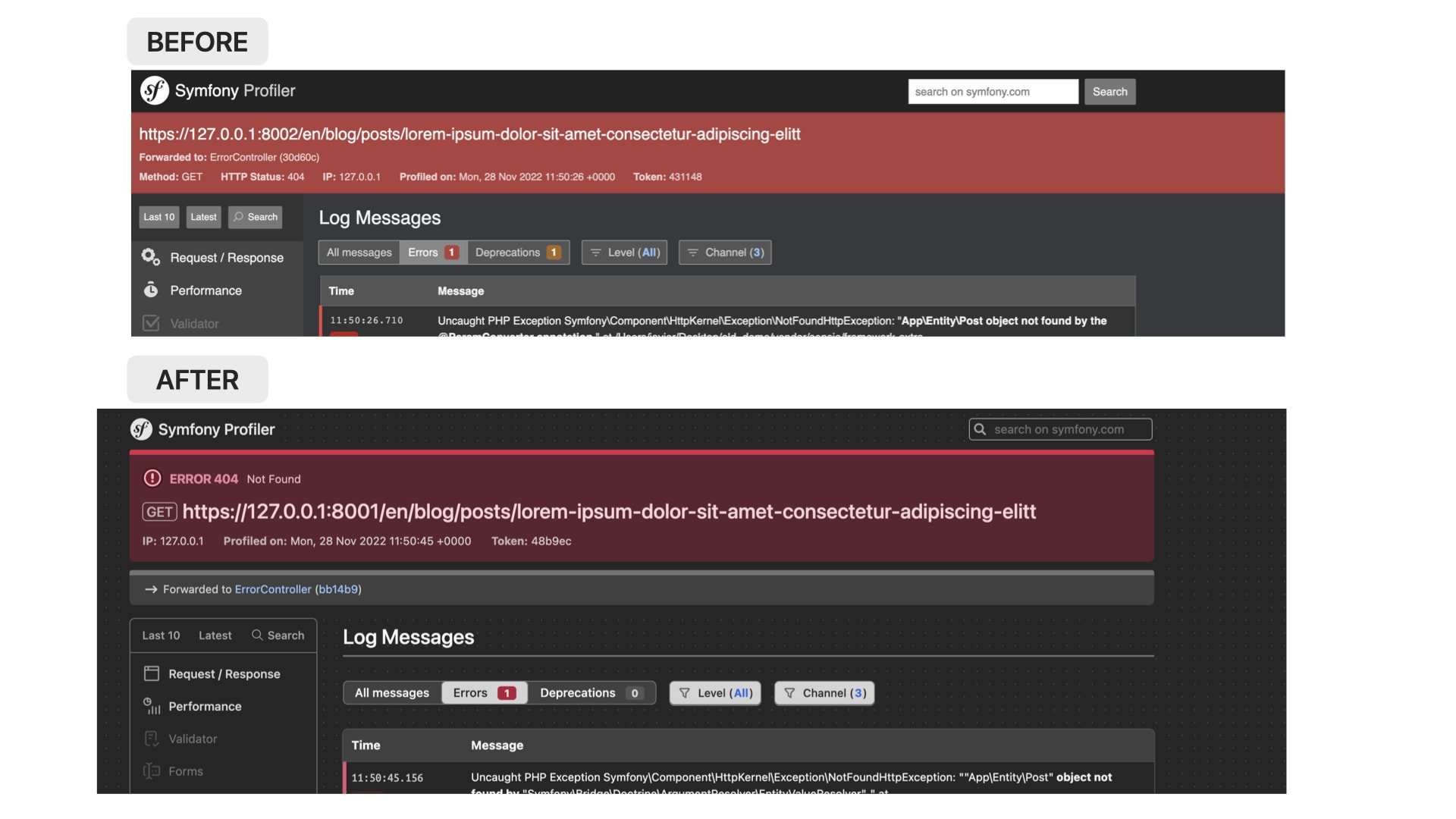
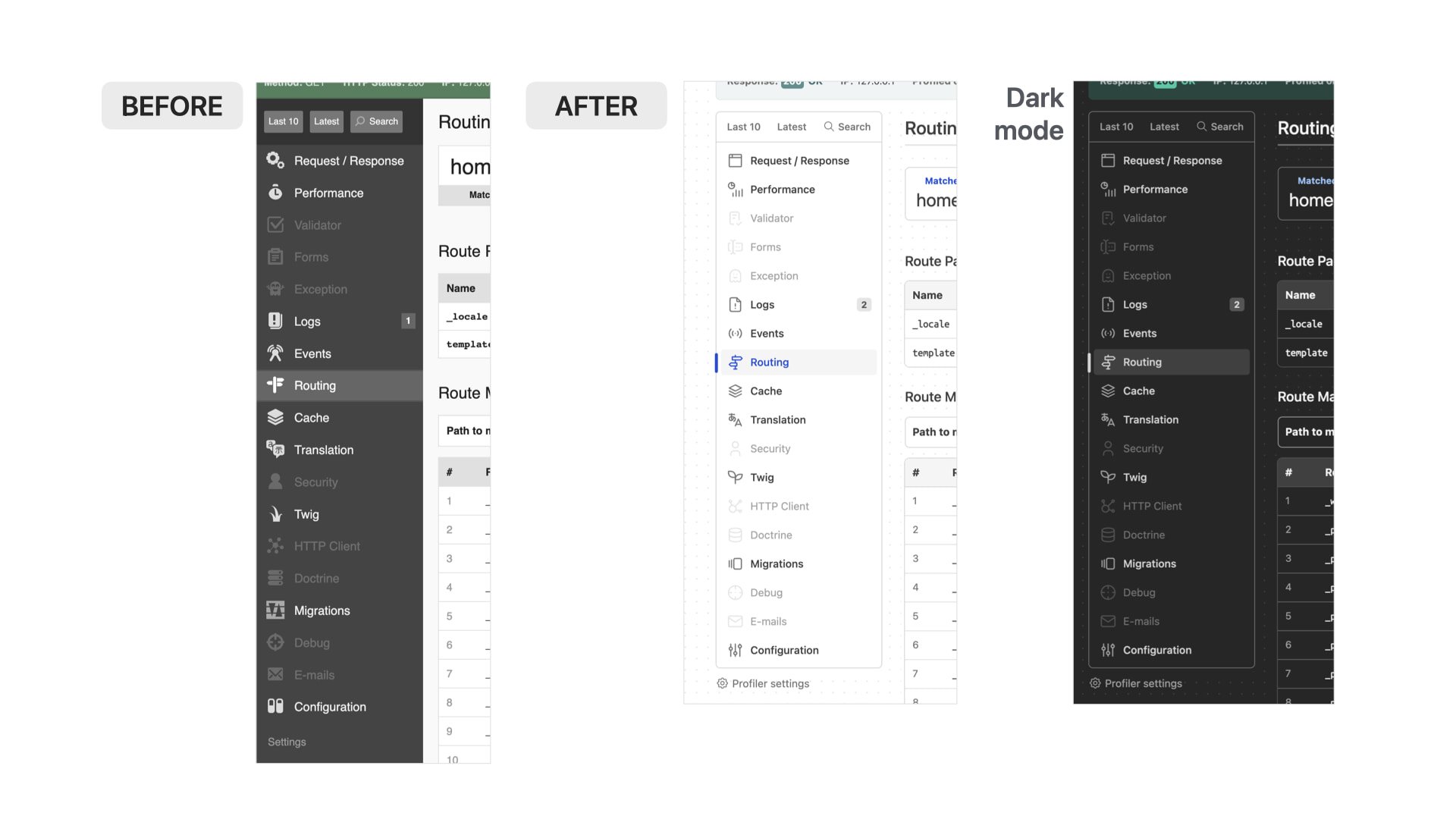
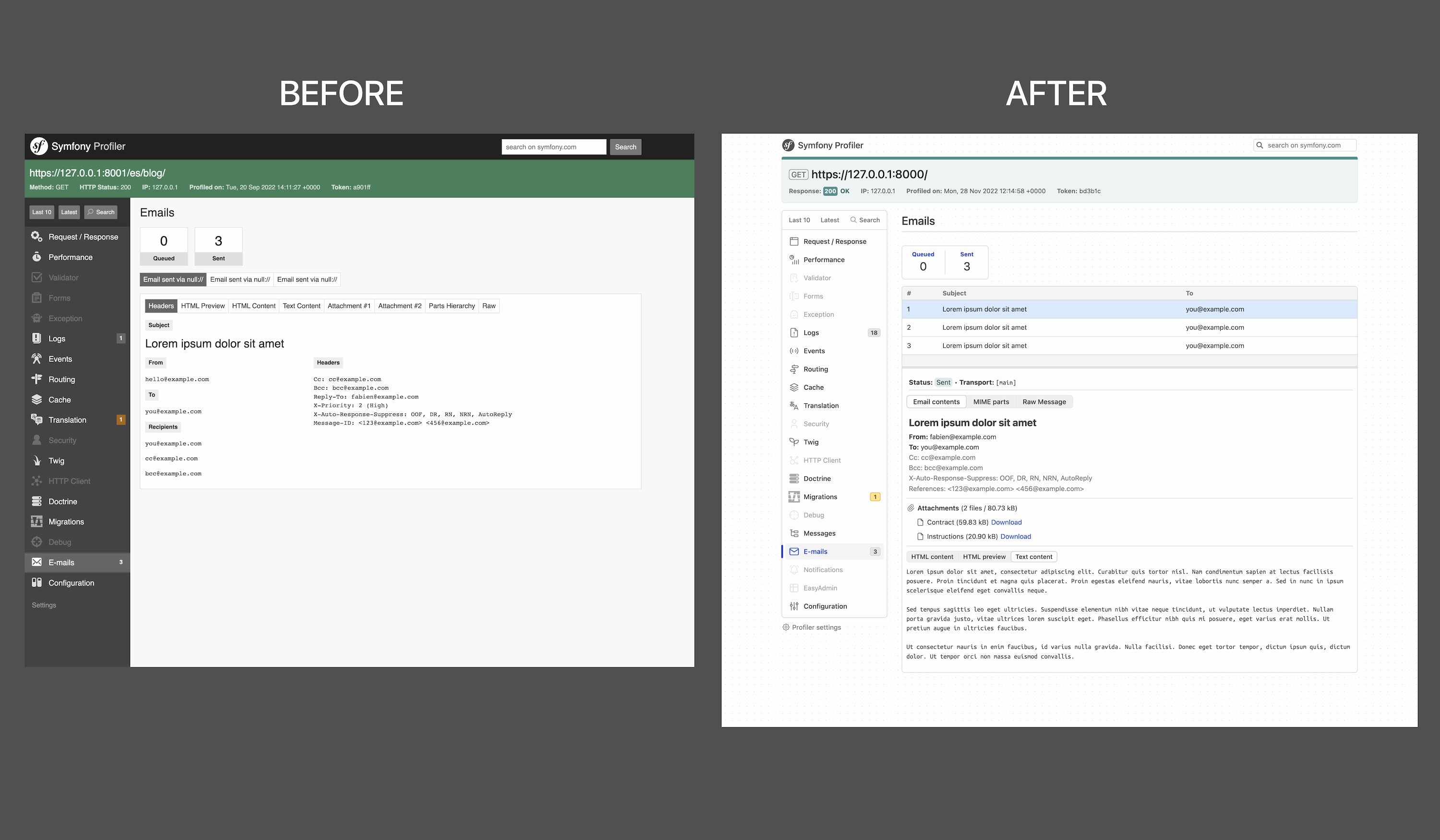
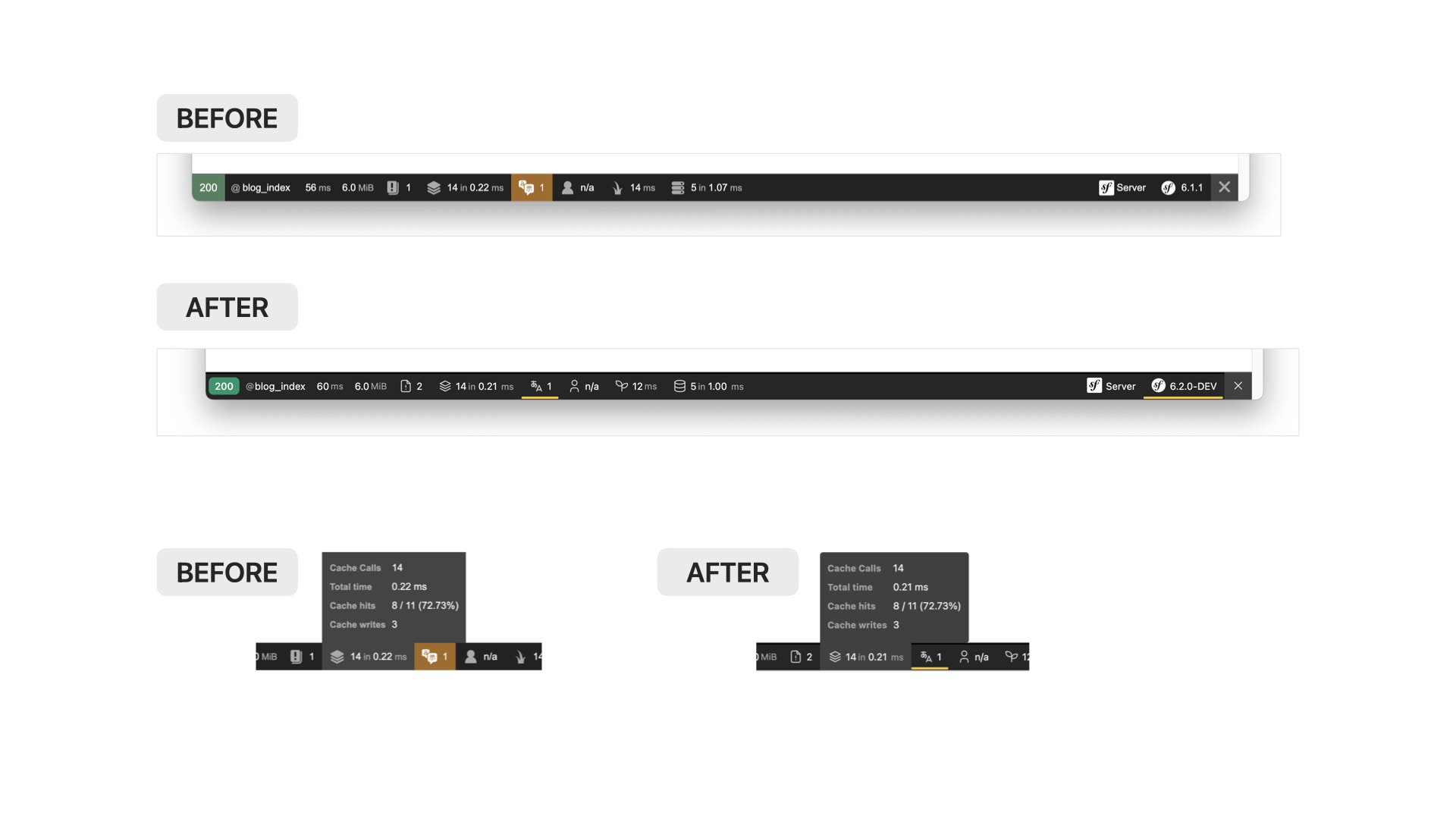
Personally, I prefer the old icons.
Also (maybe I'm mistaken here, hard to tell as before and after pictures have different size) it looks like there is much more space around everything so the width of the actual content is much smaller which is bad for smaller screens
@Tim the width is practically the same. In some panels we've rearranged some contents to make them more compact compared to the previous version. About the web debug toolbar, let's wait to use it in practice before we reevaluate if we should revert that change.