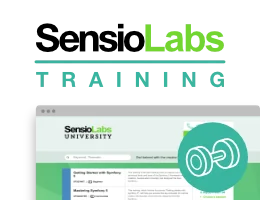How to Override Symfony's default Directory Structure
Symfony applications have the following default directory structure, but you can override it to create your own structure:
1 2 3 4 5 6 7 8 9 10 11 12 13 14 15 16 17 18
your-project/
├─ assets/
├─ bin/
│ └─ console
├─ config/
├─ public/
│ └─ index.php
├─ src/
│ └─ ...
├─ templates/
├─ tests/
├─ translations/
├─ var/
│ ├─ cache/
│ ├─ log/
│ └─ ...
├─ vendor/
└─ .envOverride the Environment (DotEnv) Files Directory
By default, the .env configuration file is located at
the root directory of the project. If you store it in a different location,
define the runtime.dotenv_path option in the composer.json file:
1 2 3 4 5 6 7 8 9
{
"...": "...",
"extra": {
"...": "...",
"runtime": {
"dotenv_path": "my/custom/path/to/.env"
}
}
}Then, update your Composer files (running composer dump-autoload, for instance),
so that the vendor/autoload_runtime.php files gets regenerated with the new
.env path.
You can also set up different .env paths for your console and web server
calls. Edit the public/index.php and/or bin/console files to define the
new file path.
Console script:
1 2 3 4 5 6 7
// bin/console
// ...
$_SERVER['APP_RUNTIME_OPTIONS']['dotenv_path'] = 'some/custom/path/to/.env';
require_once dirname(__DIR__).'/vendor/autoload_runtime.php';
// ...Web front-controller:
1 2 3 4 5 6 7
// public/index.php
// ...
$_SERVER['APP_RUNTIME_OPTIONS']['dotenv_path'] = 'another/custom/path/to/.env';
require_once dirname(__DIR__).'/vendor/autoload_runtime.php';
// ...Override the Configuration Directory
The configuration directory is the only one which cannot be overridden in a
Symfony application. Its location is hardcoded as the config/ directory
at your project root directory.
Override the Cache Directory
Changing the cache directory can be achieved by overriding the
getCacheDir() method in the Kernel class of your application:
1 2 3 4 5 6 7 8 9 10 11 12
// src/Kernel.php
// ...
class Kernel extends BaseKernel
{
// ...
public function getCacheDir(): string
{
return dirname(__DIR__).'/var/'.$this->environment.'/cache';
}
}In this code, $this->environment is the current environment (i.e. dev).
In this case you have changed the location of the cache directory to
var/{environment}/cache/.
You can also change the cache directory by defining an environment variable
named APP_CACHE_DIR whose value is the full path of the cache folder.
Caution
You should keep the cache directory different for each environment, otherwise some unexpected behavior may happen. Each environment generates its own cached configuration files, and so each needs its own directory to store those cache files.
Override the Log Directory
Overriding the var/log/ directory is almost the same as overriding the
var/cache/ directory.
You can do it overriding the getLogDir() method in the Kernel class of
your application:
1 2 3 4 5 6 7 8 9 10 11 12
// src/Kernel.php
// ...
class Kernel extends BaseKernel
{
// ...
public function getLogDir(): string
{
return dirname(__DIR__).'/var/'.$this->environment.'/log';
}
}Here you have changed the location of the directory to var/{environment}/log/.
You can also change the log directory defining an environment variable named
APP_LOG_DIR whose value is the full path of the log folder.
Override the Templates Directory
If your templates are not stored in the default templates/ directory, use
the twig.default_path configuration
option to define your own templates directory (use twig.paths
for multiple directories):
1 2 3 4
# config/packages/twig.yaml
twig:
# ...
default_path: "%kernel.project_dir%/resources/views"1 2 3 4 5 6 7 8 9 10 11 12 13 14 15
<!-- config/packages/twig.xml -->
<?xml version="1.0" encoding="UTF-8" ?>
<container xmlns="http://symfony.com/schema/dic/services"
xmlns:xsi="http://www.w3.org/2001/XMLSchema-instance"
xmlns:twig="http://symfony.com/schema/dic/twig"
xsi:schemaLocation="http://symfony.com/schema/dic/services
https://symfony.com/schema/dic/services/services-1.0.xsd
http://symfony.com/schema/dic/twig
https://symfony.com/schema/dic/twig/twig-1.0.xsd">
<twig:config>
<twig:default-path>%kernel.project_dir%/resources/views</twig:default-path>
</twig:config>
</container>1 2 3 4 5 6
// config/packages/twig.php
use Symfony\Config\TwigConfig;
return static function (TwigConfig $twig): void {
$twig->defaultPath('%kernel.project_dir%/resources/views');
};Override the Translations Directory
If your translation files are not stored in the default translations/
directory, use the framework.translator.default_path
configuration option to define your own translations directory (use framework.translator.paths for multiple directories):
1 2 3 4 5
# config/packages/translation.yaml
framework:
translator:
# ...
default_path: "%kernel.project_dir%/i18n"1 2 3 4 5 6 7 8 9 10 11 12 13 14 15 16 17
<!-- config/packages/translation.xml -->
<?xml version="1.0" encoding="UTF-8" ?>
<container xmlns="http://symfony.com/schema/dic/services"
xmlns:xsi="http://www.w3.org/2001/XMLSchema-instance"
xmlns:twig="http://symfony.com/schema/dic/twig"
xsi:schemaLocation="http://symfony.com/schema/dic/services
https://symfony.com/schema/dic/services/services-1.0.xsd
http://symfony.com/schema/dic/twig
https://symfony.com/schema/dic/twig/twig-1.0.xsd">
<framework:config>
<framework:translator>
<framework:default-path>%kernel.project_dir%/i18n</framework:default-path>
</framework:translator>
</framework:config>
</container>1 2 3 4 5 6 7 8
// config/packages/translation.php
use Symfony\Config\FrameworkConfig;
return static function (FrameworkConfig $framework): void {
$framework->translator()
->defaultPath('%kernel.project_dir%/i18n')
;
};Override the Public Directory
If you need to rename or move your public/ directory, the only thing you
need to guarantee is that the path to the vendor/ directory is still correct in
your index.php front controller. If you renamed the directory, you're fine.
But if you moved it in some way, you may need to modify these paths inside those
files:
1
require_once __DIR__.'/../path/to/vendor/autoload_runtime.php';You also need to change the extra.public-dir option in the composer.json
file:
1 2 3 4 5 6 7
{
"...": "...",
"extra": {
"...": "...",
"public-dir": "my_new_public_dir"
}
}Tip
Some shared hosts have a public_html/ web directory root. Renaming
your web directory from public/ to public_html/ is one way to make
your Symfony project work on your shared host. Another way is to deploy
your application to a directory outside of your web root, delete your
public_html/ directory, and then replace it with a symbolic link to
the public/ dir in your project.
Override the Vendor Directory
To override the vendor/ directory, you need to define the vendor-dir
option in your composer.json file like this:
1 2 3 4 5 6
{
"config": {
"bin-dir": "bin",
"vendor-dir": "/some/dir/vendor"
}
}Tip
This modification can be of interest if you are working in a virtual environment and cannot use NFS - for example, if you're running a Symfony application using Vagrant/VirtualBox in a guest operating system.