Sortable behavior in admin listing
This is a full working example of how to implement a sortable feature in your Sonata admin listing
Background
A sortable behavior is already available for one-to-many relationships (https://docs.sonata-project.org/projects/SonataDoctrineORMAdminBundle/en/4.x/reference/form_field_definition/#advanced-usage-one-to-many). However there is no packaged solution to have some up and down arrows to sort your records such as showed in the following screen
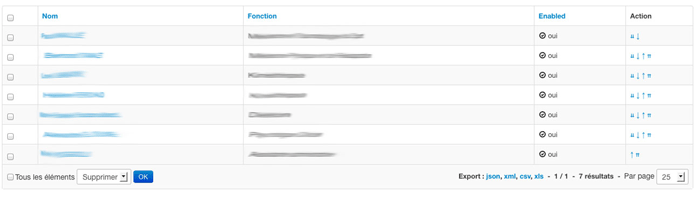
Pre-requisites
Configuration
- you already have SonataAdmin and DoctrineORM up and running
- you already have an Entity class for which you want to implement a sortable feature. For the purpose of the example we are going to call it
Client. - you already have an Admin set up, in this example we will call it
ClientAdmin
Bundles
- install
gedmo/doctrine-extensionsbundle in your project (checkstof/doctrine-extensions-bundlefor easier integration in your project) and enable the sortable feature in your config - install
runroom-packages/sortable-behavior-bundleat least version ^0.16 and enable it inconfig/bundles.php
The recipe
First of all we are going to add a position field in our Client entity:
1 2 3
#[Gedmo\SortablePosition]
#[ORM\Column(type: Types::INTEGER)]
private ?int $position = null;Then we need to inject the Sortable listener.
If you only have the Gedmo bundle enabled, you only have to add the listener
to your services.yaml file and skip this step.
1 2 3 4 5 6 7 8 9
# config/services.yaml
services:
gedmo.listener.sortable:
class: Gedmo\Sortable\SortableListener
calls:
- [setAnnotationReader, ['@annotation_reader']]
tags:
- { name: doctrine.event_subscriber, connection: default }If you have the stof/doctrine-extensions-bundle, you only need to enable the sortable
feature in your configuration such as
1 2 3 4 5 6
# config/packages/stof_doctrine_extensions.yaml
stof_doctrine_extensions:
orm:
default:
sortable: trueIn our ClientAdmin we are going to add a custom action in the configureListFields method
and use the default twig template provided in the RunroomSortableBehaviorBundle:
1 2 3 4 5 6 7 8
$list
->add(ListMapper::NAME_ACTIONS, ListMapper::TYPE_ACTIONS, [
'actions' => [
'move' => [
'template' => '@RunroomSortableBehavior/sort.html.twig'
],
]
]);In order to add new routes for these actions and to apply right sorting use Runroom\SortableBehaviorBundle\Admin\SortableAdminTrait :
1 2 3 4 5 6 7 8 9 10 11
// src/Admin/ClientAdmin.php
namespace App\Admin;
use Runroom\SortableBehaviorBundle\Admin\SortableAdminTrait;
use Sonata\AdminBundle\Admin\AbstractAdmin;
final class ClientAdmin extends AbstractAdmin
{
use SortableAdminTrait;
}Define Admin in services.yaml
1 2 3 4 5 6 7
# config/services.yaml
services:
app.admin.client:
class: App\Admin\ClientAdmin
tags:
- { name: sonata.admin, model_class: App\Entity\Client, manager_type: orm, label: 'Clients' }Now we need to define sortable action:
1 2 3 4 5 6 7 8 9 10 11 12 13 14 15 16 17 18 19 20 21 22 23 24 25 26 27
// src/Admin/ClientAdmin.php
namespace App\Admin;
use Runroom\SortableBehaviorBundle\Admin\SortableAdminTrait;
use Sonata\AdminBundle\Admin\AbstractAdmin;
use Sonata\AdminBundle\Datagrid\ListMapper;
final class ClientAdmin extends AbstractAdmin
{
use SortableAdminTrait;
protected function configureListFields(ListMapper $list): void
{
$list
->addIdentifier('name')
->add('enabled')
->add(ListMapper::NAME_ACTIONS, ListMapper::TYPE_ACTIONS, [
'actions' => [
'move' => [
'template' => '@RunroomSortableBehavior/sort.html.twig'
],
],
])
;
}
}
