The List View
You've given the admin a nice interface to create and edit blog posts and categories. But there is not much to change if the admin doesn't have a list of all available blog posts. Because of this, this chapter will teach you more about the list view.
If you have created some posts and go to http://localhost:8000/admin/app/blogpost/list, you'll see an empty list page. That's not because there is no content, but because you didn't configure your Admin's list view. As Sonata doesn't know which fields to show, it shows empty rows instead.
Configuring the List Mapper
Defining Field(s)
Fixing the above problem is not that complex: Add the fields you want to show on the list page to the list view:
1 2 3 4 5 6 7 8 9 10 11 12 13 14
// src/Admin/BlogPostAdmin.php
namespace App\Admin;
final class BlogPostAdmin extends AbstractAdmin
{
protected function configureListFields(ListMapper $list): void
{
$list
->add('title')
->add('draft')
;
}
}Going to the list view of the blog post admin again, you'll see the available blog posts:
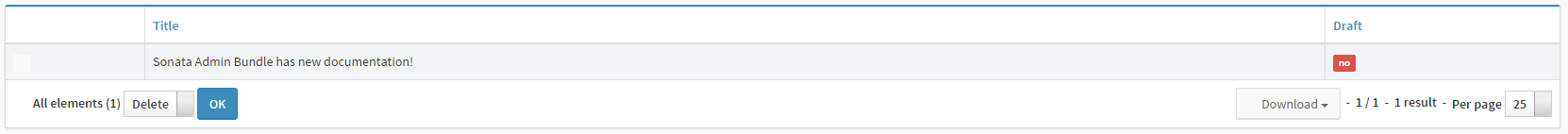
You can see that Sonata already guesses a correct field type and makes sure it
shows it in a friendly way. The boolean draft field for instance is show as a
red "no" block, indicating false.
Cool! But... how can an admin go from this page to the edit page for a blog post? There seem to be nothing that looks like a link. That's correct, you need to tell Sonata which field(s) you want to use as a link.
Defining the Identifier Field(s)
The fields which contain a link to the edit pages are called identifier fields.
It makes sense to make the title field link to the edit page, so you can add it
as an identifier field. This is done by using ListMapper#addIdentifier()
instead of ListMapper#add():
1 2 3 4 5 6 7 8 9 10 11 12 13 14
// src/Admin/BlogPostAdmin.php
namespace App\Admin;
final class BlogPostAdmin extends AbstractAdmin
{
protected function configureListFields(ListMapper $list): void
{
$list
->addIdentifier('title')
->add('draft')
;
}
}When saving this, you can now see that the title field has the link you were looking for.
Displaying Other Models
Now you probably also want the Category to be included in the list. To do that,
you need to reference it. You can't add the category field to the list
mapper, as it will then try to show the entity as a string. As you've learned
in the previous chapter, adding __toString to the entity is not recommended
as well.
Fortunately, there is a straightforward way to reference other models by using
the dot notation. Using this notation, you can specify which fields you want to
show. For instance, category.name will show the name property of the
category:
1 2 3 4 5 6 7 8 9 10 11 12 13 14 15
// src/Admin/BlogPostAdmin.php
namespace App\Admin;
final class BlogPostAdmin extends AbstractAdmin
{
protected function configureListFields(ListMapper $list): void
{
$list
->addIdentifier('title')
->add('category.name')
->add('draft')
;
}
}Adding Filter/Search Options
Basic filters
Assume you had a very successful blog site containing many blog posts. After a while, finding the blog post you wanted to edit would be like finding a needle in a haystack. As with all user experience problems, Sonata provides a solution for it!
It does this by allowing you to configure datagrid filters in the
Admin#configureDatagridFilters() method. For instance, to allow the admin
to search blog posts by title (and also order them by alphabet in the list), you
would do something like:
1 2 3 4 5 6 7 8 9 10 11 12 13
// src/Admin/BlogPostAdmin.php
namespace App\Admin;
use Sonata\AdminBundle\Datagrid\DatagridMapper;
final class BlogPostAdmin extends AbstractAdmin
{
protected function configureDatagridFilters(DatagridMapper $datagrid): void
{
$datagrid->add('title');
}
}This will add a little block to the left of the block showing a search input for the title field.
Filtering by Category
Filtering by another model's properties is a little bit more difficult. The add field has 4 arguments:
1 2 3 4 5 6
public function add(
string $name,
?string $type = null,
array $filterOptions = [],
array $fieldDescriptionOptions = []
)You can both customize the type used to filter and the type used to display the search
field with the `$filterOptions` argument. You can rely on the type guessing mechanism
of Sonata to pick the correct field types. However, you still need to configure
the search field to use the name property of the Category:
1 2 3 4 5 6 7 8 9 10 11 12 13 14 15 16 17 18 19 20 21 22 23 24
// src/Admin/BlogPostAdmin.php
namespace App\Admin;
use App\Entity\Category;
use Sonata\AdminBundle\Datagrid\DatagridMapper;
use Symfony\Bridge\Doctrine\Form\Type\EntityType;
final class BlogPostAdmin extends AbstractAdmin
{
protected function configureDatagridFilters(DatagridMapper $datagrid): void
{
$datagrid
->add('title')
->add('category', null, [
'field_type' => EntityType::class,
'field_options' => [
'class' => Category::class,
'choice_label' => 'name',
],
])
;
}
}With this code, a dropdown will be shown including all available categories. This way you can filter by a selected category.
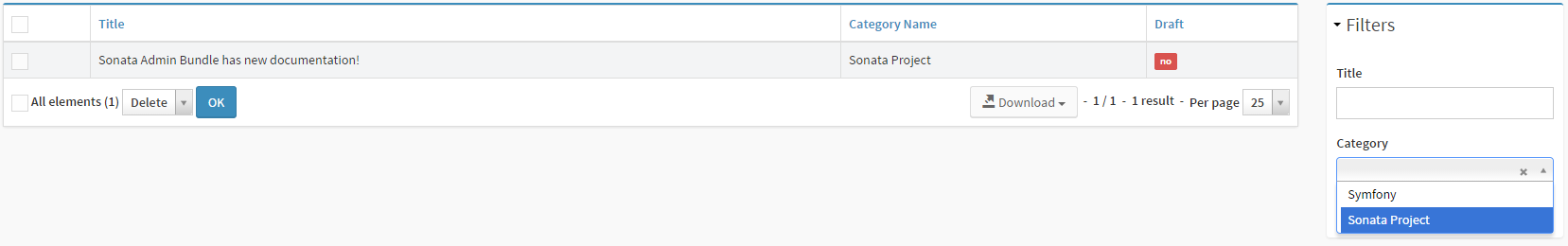
Round Up
This time, you've learned how to find posts to edit. You've learned how to create a nice list view and how to add options to search, order and filter this list.
In the next chapter, you're going to look at the show action.

