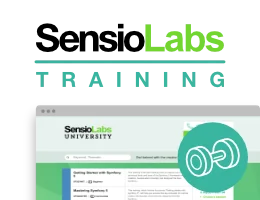TOTP Authentication
TOTP authentication uses the TOTP algorithm to generate authentication codes. Compared to Google Authenticator two-factor provider, the TOTP two-factor provider offers more configuration options, but that means your configuration isn't necessarily compatible with the Google Authenticator app.
Several parameters can be customized:
- The number of digits (default =
6) - The digest (default =
sha1) - The period (default =
30seconds) - Custom parameters can be added
Tip
Use the default values to configure TOTP compatible with Google Authenticator (6 digits, sha1 algorithm, 30 seconds period).
How authentication works
The user has to link their account to the TOTP first. This is done by generating a shared secret code, which is stored in the user entity. Users add the code to the TOTP app either by manually typing it in together with additional properties to configure the TOTP algorithm, or by scanning a QR which automatically transfers the information.
On successful authentication the bundle checks if there is a secret stored in the user entity. If that's the case, it will ask for the authentication code. The user must enter the code currently shown in the TOTP app to gain access.
Installation
To make use of this feature, you have to install scheb/2fa-totp.
1
composer require scheb/2fa-totpBasic Configuration
To enable this authentication method add this to your configuration:
1 2 3
scheb_two_factor:
totp:
enabled: trueYour user entity has to implement Scheb. To activate this method for a
user, generate a secret and define the TOTP configuration. TOTP let's you configure the number of digits, the algorithm
and the period of the temporary codes.
Caution
Be warned, custom configurations will not be compatible with the defaults of Google Authenticator app any more. You will have to use another application (e.g. FreeOTP on Android).
1 2 3 4 5 6 7 8 9 10 11 12 13 14 15 16 17 18 19 20 21 22 23 24 25 26 27 28 29 30 31 32 33 34 35
<?php
namespace Acme\Demo\Entity;
use Doctrine\ORM\Mapping as ORM;
use Scheb\TwoFactorBundle\Model\Totp\TotpConfiguration;
use Scheb\TwoFactorBundle\Model\Totp\TotpConfigurationInterface;
use Scheb\TwoFactorBundle\Model\Totp\TwoFactorInterface;
use Symfony\Component\Security\Core\User\UserInterface;
class User implements UserInterface, TwoFactorInterface
{
/**
* @ORM\Column(type="string", nullable=true)
*/
private ?string $totpSecret;
// [...]
public function isTotpAuthenticationEnabled(): bool
{
return $this->totpSecret ? true : false;
}
public function getTotpAuthenticationUsername(): string
{
return $this->username;
}
public function getTotpAuthenticationConfiguration(): ?TotpConfigurationInterface
{
// You could persist the other configuration options in the user entity to make it individual per user.
return new TotpConfiguration($this->totpSecret, TotpConfiguration::ALGORITHM_SHA1, 20, 8);
}
}1 2 3 4 5 6 7 8 9 10 11 12 13 14 15 16 17 18 19 20 21 22 23 24 25 26 27 28 29 30 31 32 33
<?php
namespace Acme\Demo\Entity;
use Doctrine\ORM\Mapping as ORM;
use Scheb\TwoFactorBundle\Model\Totp\TotpConfiguration;
use Scheb\TwoFactorBundle\Model\Totp\TotpConfigurationInterface;
use Scheb\TwoFactorBundle\Model\Totp\TwoFactorInterface;
use Symfony\Component\Security\Core\User\UserInterface;
class User implements UserInterface, TwoFactorInterface
{
#[ORM\Column(type: 'string', nullable: true)]
private ?string $totpSecret;
// [...]
public function isTotpAuthenticationEnabled(): bool
{
return $this->totpSecret ? true : false;
}
public function getTotpAuthenticationUsername(): string
{
return $this->username;
}
public function getTotpAuthenticationConfiguration(): ?TotpConfigurationInterface
{
// You could persist the other configuration options in the user entity to make it individual per user.
return new TotpConfiguration($this->totpSecret, TotpConfiguration::ALGORITHM_SHA1, 20, 8);
}
}Configuration Options
1 2 3 4 5 6 7 8 9
scheb_two_factor:
totp:
enabled: true # If TOTP authentication should be enabled, default false
server_name: Server Name # Server name used in QR code
issuer: Issuer Name # Issuer name used in QR code
leeway: 0 # Acceptable time drift in seconds, must be less or equal than the TOTP period
parameters: # Additional parameters added in the QR code
image: 'https://my-service/img/logo.png'
template: security/2fa_form.html.twig # Template used to render the authentication formAdditional parameter
You can set additional parameters that will be added to the provisioning URI, which is contained in the QR code.
Parameters will be common for all users. Custom parameters may not be supported by all applications, but can be very
interesting to customize the QR codes. In the example below, we add an image parameter with the URL to the service's
logo. Some applications, such as FreeOTP, support this parameter and will associate the QR code with that logo.
1 2 3 4
scheb_two_factor:
totp:
parameters:
image: 'https://my-service/img/logo.png'Custom Authentication Form Template
The bundle uses Resources/views/Authentication/form.html.twig to render the authentication form. If you want to use
a different template you can simply register it in configuration:
1 2 3
scheb_two_factor:
totp:
template: security/2fa_form.html.twigCustom Form Rendering
There are certain cases when it's not enough to just change the template. For example, you're using two-factor authentication on multiple firewalls and you need to render the form differently for each firewall. In such a case you can implement a form renderer to fully customize the rendering logic.
Create a class implementing Scheb:
1 2 3 4 5 6 7 8 9 10 11 12 13 14 15 16 17
<?php
namespace Acme\Demo\FormRenderer;
use Scheb\TwoFactorBundle\Security\TwoFactor\Provider\TwoFactorFormRendererInterface;
use Symfony\Component\HttpFoundation\Request;
use Symfony\Component\HttpFoundation\Response;
class MyFormRenderer implements TwoFactorFormRendererInterface
{
// [...]
public function renderForm(Request $request, array $templateVars): Response
{
// Customize form rendering
}
}Then register it as a service and update your configuration:
1 2 3 4
# config/packages/scheb_2fa.yaml
scheb_two_factor:
totp:
form_renderer: acme.custom_form_renderer_serviceGenerating a Secret Code
The service scheb_two_factor.security.totp_authenticator provides a method to generate new secret for TOTP
authentication. Auto-wiring of Scheb is
also possible.
1
$secret = $container->get("scheb_two_factor.security.totp_authenticator")->generateSecret();QR Codes
To generate a QR code that can be scanned by the authenticator app, retrieve the QR code's content from TOTP service:
1
$qrCodeContent = $container->get("scheb_two_factor.security.totp_authenticator")->getQRContent($user);Use the QR code rendering library of your choice to render a QR code image.
An example how to render the QR code with endroid/qr-code version 4 can be found
in the demo application.
Caution
Security note: Keep the QR code content within your application. Render the image yourself. Do not pass the content to an external service, because this is exposing the secret code to that service.