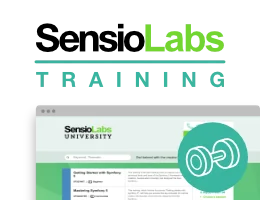Working with Emojis
7.1
The emoji component was introduced in Symfony 7.1.
Symfony provides several utilities to work with emoji characters and sequences from the Unicode CLDR dataset. They are available via the Emoji component, which you must first install in your application:
1
$ composer require symfony/emojiNote
If you install this component outside of a Symfony application, you must
require the vendor/autoload.php file in your code to enable the class
autoloading mechanism provided by Composer. Read
this article for more details.
The data needed to store the transliteration of all emojis (~5,000) into all languages take a considerable disk space.
If you need to save disk space (e.g. because you deploy to some service with tight
size constraints), run this command (e.g. as an automated script after composer install)
to compress the internal Symfony emoji data files using the PHP zlib extension:
1 2
# adjust the path to the 'compress' binary based on your application installation
$ php ./vendor/symfony/emoji/Resources/bin/compressEmoji Transliteration
The EmojiTransliterator class offers a way to translate emojis into their
textual representation in all languages based on the Unicode CLDR dataset:
1 2 3 4 5 6 7 8 9 10 11
use Symfony\Component\Emoji\EmojiTransliterator;
// Describe emojis in English
$transliterator = EmojiTransliterator::create('en');
$transliterator->transliterate('Menus with 🍕 or 🍝');
// => 'Menus with pizza or spaghetti'
// Describe emojis in Ukrainian
$transliterator = EmojiTransliterator::create('uk');
$transliterator->transliterate('Menus with 🍕 or 🍝');
// => 'Menus with піца or спагеті'Tip
When using the slugger from the String component,
you can combine it with the EmojiTransliterator to slugify emojis.
Transliterating Emoji Text Short Codes
Services like GitHub and Slack allows to include emojis in your messages using
text short codes (e.g. you can add the :+1: code to render the 👍 emoji).
Symfony also provides a feature to transliterate emojis into short codes and vice versa. The short codes are slightly different on each service, so you must pass the name of the service as an argument when creating the transliterator.
GitHub Emoji Short Codes Transliteration
Convert emojis to GitHub short codes with the emoji-github locale:
1 2 3
$transliterator = EmojiTransliterator::create('emoji-github');
$transliterator->transliterate('Teenage 🐢 really love 🍕');
// => 'Teenage :turtle: really love :pizza:'Convert GitHub short codes to emojis with the github-emoji locale:
1 2 3
$transliterator = EmojiTransliterator::create('github-emoji');
$transliterator->transliterate('Teenage :turtle: really love :pizza:');
// => 'Teenage 🐢 really love 🍕'Gitlab Emoji Short Codes Transliteration
Convert emojis to Gitlab short codes with the emoji-gitlab locale:
1 2 3
$transliterator = EmojiTransliterator::create('emoji-gitlab');
$transliterator->transliterate('Breakfast with 🥝 or 🥛');
// => 'Breakfast with :kiwi: or :milk:'Convert Gitlab short codes to emojis with the gitlab-emoji locale:
1 2 3
$transliterator = EmojiTransliterator::create('gitlab-emoji');
$transliterator->transliterate('Breakfast with :kiwi: or :milk:');
// => 'Breakfast with 🥝 or 🥛'Slack Emoji Short Codes Transliteration
Convert emojis to Slack short codes with the emoji-slack locale:
1 2 3
$transliterator = EmojiTransliterator::create('emoji-slack');
$transliterator->transliterate('Menus with 🥗 or 🧆');
// => 'Menus with :green_salad: or :falafel:'Convert Slack short codes to emojis with the slack-emoji locale:
1 2 3
$transliterator = EmojiTransliterator::create('slack-emoji');
$transliterator->transliterate('Menus with :green_salad: or :falafel:');
// => 'Menus with 🥗 or 🧆'Universal Emoji Short Codes Transliteration
If you don't know which service was used to generate the short codes, you can use
the text-emoji locale, which combines all codes from all services:
1 2 3 4 5 6 7 8 9 10 11
$transliterator = EmojiTransliterator::create('text-emoji');
// Github short codes
$transliterator->transliterate('Breakfast with :kiwi-fruit: or :milk-glass:');
// Gitlab short codes
$transliterator->transliterate('Breakfast with :kiwi: or :milk:');
// Slack short codes
$transliterator->transliterate('Breakfast with :kiwifruit: or :glass-of-milk:');
// all the above examples produce the same result:
// => 'Breakfast with 🥝 or 🥛'You can convert emojis to short codes with the emoji-text locale:
1 2 3
$transliterator = EmojiTransliterator::create('emoji-text');
$transliterator->transliterate('Breakfast with 🥝 or 🥛');
// => 'Breakfast with :kiwifruit: or :milk-glass:Inverse Emoji Transliteration
Given the textual representation of an emoji, you can reverse it back to get the actual emoji thanks to the emojify filter:
1 2 3
{{ 'I like :kiwi-fruit:'|emojify }} {# renders: I like 🥝 #}
{{ 'I like :kiwi:'|emojify }} {# renders: I like 🥝 #}
{{ 'I like :kiwifruit:'|emojify }} {# renders: I like 🥝 #}By default, emojify uses the text catalog, which
merges the emoji text codes of all services. If you prefer, you can select a
specific catalog to use:
1 2 3 4
{{ 'I :green-heart: this'|emojify }} {# renders: I 💚 this #}
{{ ':green_salad: is nice'|emojify('slack') }} {# renders: 🥗 is nice #}
{{ 'My :turtle: has no name yet'|emojify('github') }} {# renders: My 🐢 has no name yet #}
{{ ':kiwi: is a great fruit'|emojify('gitlab') }} {# renders: 🥝 is a great fruit #}Removing Emojis
The EmojiTransliterator can also be used to remove all emojis from a string,
via the special strip locale:
1 2 3 4 5
use Symfony\Component\Emoji\EmojiTransliterator;
$transliterator = EmojiTransliterator::create('strip');
$transliterator->transliterate('🎉Hey!🥳 🎁Happy Birthday!🎁');
// => 'Hey! Happy Birthday!'