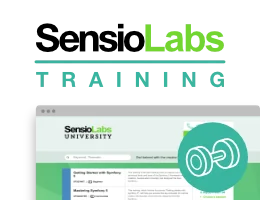WebpackEncore: FAQ and Common Issues
How Do I Deploy My Encore Assets?
There are two important things to remember when deploying your assets.
1) Compile Assets for Production
Optimize your assets for production by running:
1
$ ./node_modules/.bin/encore productionThat will minify your assets and make other performance optimizations. Yay!
But, what server should you run this command on? That depends on how you deploy.
For example, you could execute this locally (or on a build server), and use
rsync or something else to transfer the generated files to your production
server. Or, you could put your files on your production server first (e.g. via
git pull) and then run this command on production (ideally, before traffic
hits your code). In this case, you'll need to install Node.js on your production
server.
2) Only Deploy the Built Assets
The only files that need to be deployed to your production servers are the
final, built assets (e.g. the public/build directory). You do not need to install
Node.js, deploy webpack.config.js, the node_modules directory or even your source
asset files, unless you plan on running encore production on your production
machine. Once your assets are built, these are the only thing that need to live
on the production server.
Do I Need to Install Node.js on My Production Server?
No, unless you plan to build your production assets on your production server, which is not recommended. See How Do I Deploy my Encore Assets?.
What Files Should I Commit to git? And which Should I Ignore?
You should commit all of your files to git, except for the node_modules/ directory
and the built files. Your .gitignore file should include:
1 2 3
/node_modules/
# whatever path you're passing to Encore.setOutputPath()
/public/buildYou should commit all of your source asset files, package.json and package-lock.json.
My App Lives under a Subdirectory
If your app does not live at the root of your web server (i.e. it lives under a subdirectory,
like /myAppSubdir), you will need to configure that when calling Encore.setPublicPath():
1 2 3 4 5 6 7 8 9 10 11 12 13 14
// webpack.config.js
Encore
// ...
.setOutputPath('public/build/')
- .setPublicPath('/build')
+ // this is your *true* public path
+ .setPublicPath('/myAppSubdir/build')
+ // this is now needed so that your manifest.json keys are still `build/foo.js`
+ // (which is a file that's used by Symfony's `asset()` function)
+ .setManifestKeyPrefix('build')
;If you're using the encore_entry_script_tags() and encore_entry_link_tags()
Twig shortcuts (or are processing your assets through entrypoints.json
in some other way) you're done! These shortcut methods read from an
entrypoints.json file that will
now contain the subdirectory.
"jQuery is not defined" or "$ is not defined"
This error happens when your code (or some library that you are using) expects $
or jQuery to be a global variable. But, when you use Webpack and require('jquery'),
no global variables are set.
The fix depends on if the error is happening in your code or inside some third-party code that you're using. See jQuery Plugins and Legacy Applications with Webpack Encore for the fix.
Uncaught ReferenceError: webpackJsonp is not defined
If you get this error, it's probably because you've forgotten to add a script
tag for the runtime.js file that contains Webpack's runtime. If you're using
the encore_entry_script_tags() Twig function, this should never happen: the
file script tag is rendered automatically.
This dependency was not found: some-module in ./path/to/file.js
Usually, after you install a package via npm, you can require / import
it to use it. For example, after running npm install respond.js,
you try to require that module:
1
require('respond.js');But, instead of working, you see an error:
This dependency was not found:
- respond.js in ./assets/app.js
Typically, a package will "advertise" its "main" file by adding a main key to
its package.json. But sometimes, old libraries won't have this. Instead, you'll
need to specifically require the file you need. In this case, the file you should
use is located at node_modules/respond.js/dest/respond.src.js. You can require
this via:
1 2
// require a non-minified file whenever possible
require('respond.js/dest/respond.src.js');I need to execute Babel on a third-party Module
For performance, Encore does not process libraries inside node_modules/ through
Babel. But, you can change that via the configureBabel() method. See
Configuring Babel with Encore for details.
How Do I Integrate my Encore Configuration with my IDE?
Webpack integration in PhpStorm and other IDEs makes your development more productive (for example by resolving aliases). However, you may face this error:
1 2 3 4
Encore.setOutputPath() cannot be called yet because the runtime environment
doesn't appear to be configured. Make sure you're using the encore executable
or call Encore.configureRuntimeEnvironment() first if you're purposely not
calling Encore directly.It fails because the Encore Runtime Environment is only configured when you are
running it (e.g. when executing npx encore dev). Fix this issue calling to
Encore.isRuntimeEnvironmentConfigured() and
Encore.configureRuntimeEnvironment() methods:
1 2 3 4 5 6 7 8
// webpack.config.js
const Encore = require('@symfony/webpack-encore')
if (!Encore.isRuntimeEnvironmentConfigured()) {
Encore.configureRuntimeEnvironment(process.env.NODE_ENV || 'dev');
}
// ... the rest of the Encore configurationMy Tests are Failing Because of entrypoints.json File
After installing Encore, you might see the following error when running tests locally or on your Continuous Integration server:
1 2 3 4
Uncaught PHP Exception Twig\Error\RuntimeError:
"An exception has been thrown during the rendering of a template
("Could not find the entrypoints file from Webpack:
the file "/var/www/html/public/build/entrypoints.json" does not exist.This is happening because you did not build your Encore assets, hence no
entrypoints.json file. To solve this error, either build Encore assets or
set the strict_mode option to false (this prevents Encore's Twig
functions to trigger exceptions when there's no entrypoints.json file):
1 2 3 4
# config/packages/test/webpack_encore.yaml
webpack_encore:
strict_mode: false
# ...