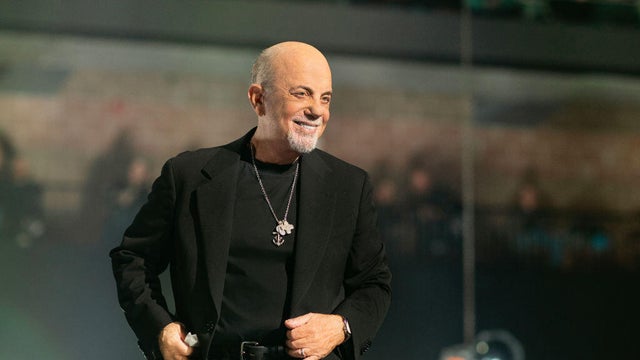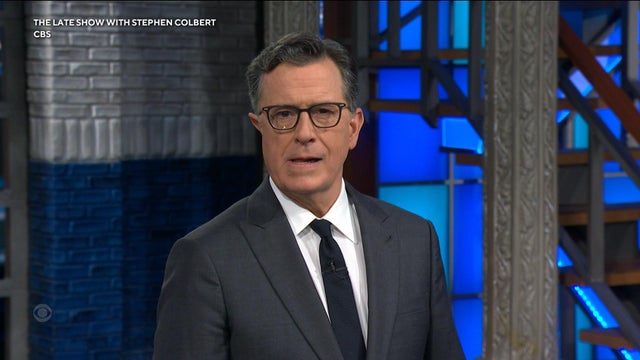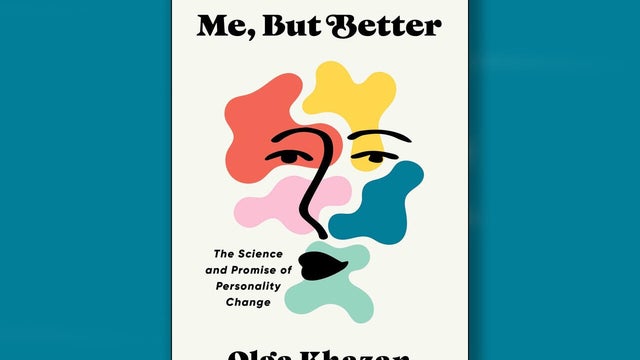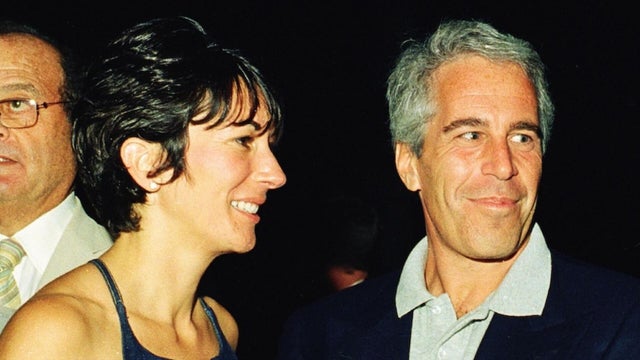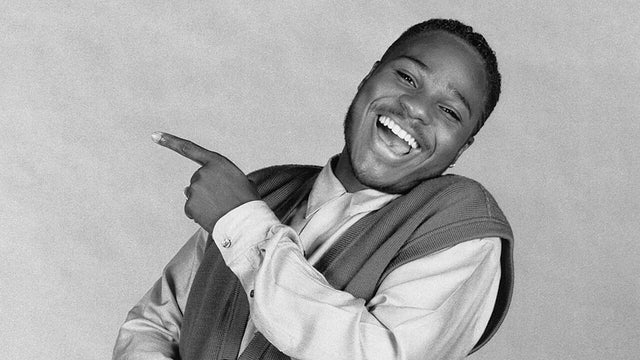A new you: The science of redesigning your personality
Writer Olga Khazan was unhappy with the person she was – anxious, obsessed with work, unable to have fun, and constantly worried about things. And when therapy, medications and self-care failed to work for her, Khazan decided a more radical approach was needed: she vowed to redesign her personality. Khazan talks with "Sunday Morning" correspondent Susan Spencer about the surprising steps she took to live outside her comfort zone – a journey she documented in her new book, "Me, But Better: The Science and Promise of Personality Change." Spencer also talks with University of Kentucky professor Shannon Sauer-Zavala about how it's possible to change seemingly intractable personality traits.